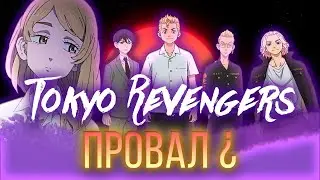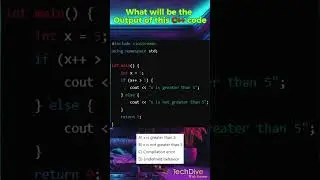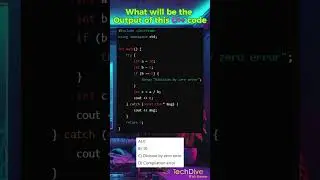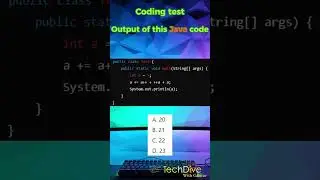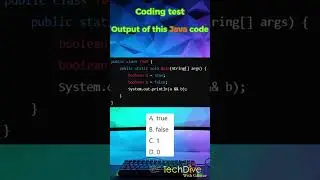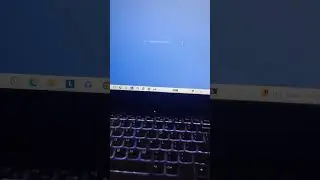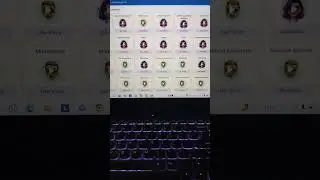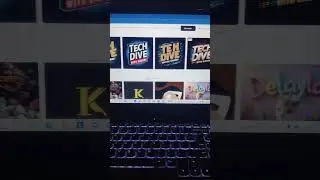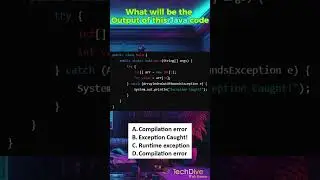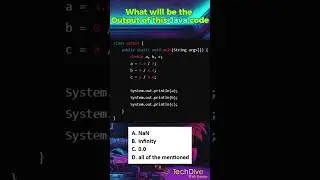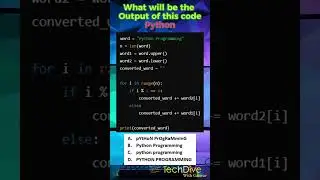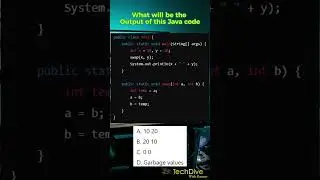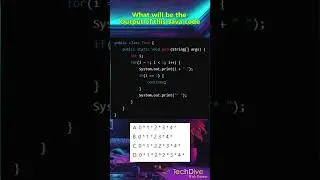How to Set an Icon on Your Web Page | Easy HTML Tutorial | Add a Favicon to Your Website in Minutes!
How to Set an Icon on Your Web Page | Easy HTML Tutorial
Welcome back to our channel! In today's tutorial, we’ll show you how to add a custom icon, also known as a favicon, to your web page. This small but crucial step can significantly enhance the look of your website and make it more professional.
📌 In This Video, You Will Learn:
What a favicon is and its importance.
How to create or choose a favicon image.
Steps to save the favicon image correctly.
How to modify your HTML to include the favicon.
How to test your favicon in a web browser.
-------------------------------------------------------------------------------
📂 Resources Mentioned:
Favicon Generator
Image to ICO Converter
🛠️ Tools You Will Need:
A text editor (e.g., VSCode, Sublime Text)
A web browser
---------------------------------------------------------------------------------------------------------------------
If you enjoyed this video, please give it a thumbs up 👍 and consider subscribing for more web development tutorials. Don’t forget to hit the bell icon 🔔 to get notified whenever we upload a new video!
Learn Any Programming Language or Coding
zero to hero
Learn coding with us, we are alwasys available for you
comment for any query.
Please Like | Share | SUBSCRIBE our Channel..!
Tech Dive With Gaurav
▶Connect with us on Instagram : / techdive_with_gaurav
▶Connect with us on Telegram : https://t.me/TechDive_with_gaurav
▶Follow on Facebook: / techdivewithgaurav
---------------------------------------------------------------------------------------------------------------------------------------------------
Tags:
#HTML #WebDevelopment #Favicon #WebsiteIcon #HTMLTutorial #WebDesign #Coding #LearnHTML #techdivewithgaurav