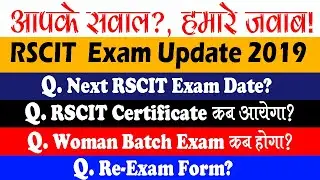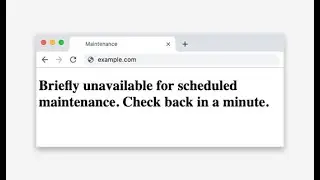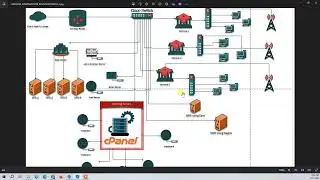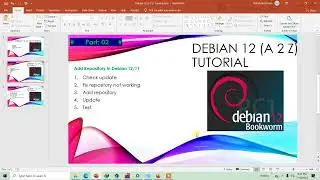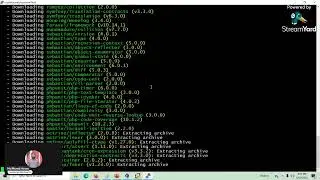#03 Ubuntu 20.04 Install Xrdp Server (Remote Desktop) | Easy IT
Xrdp is an open-source implementation of the Microsoft Remote Desktop Protocol (RDP) that allows you to graphically control a remote system. With RDP, you can log in to the remote machine and create a real desktop session the same as if you had logged in to a local machine
Process:
1.sudo apt update
2.sudo apt install ubuntu-desktop
3.sudo apt install xrdp
4.sudo systemctl status xrdp
5.sudo adduser xrdp ssl-cert
6.sudo systemctl restart xrdp
7.reboot
8.try to login with remote desktop client