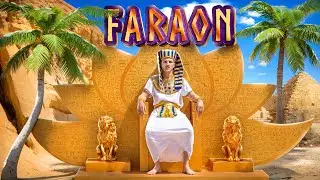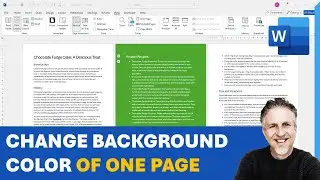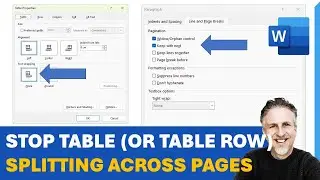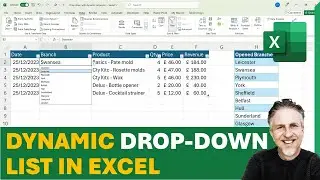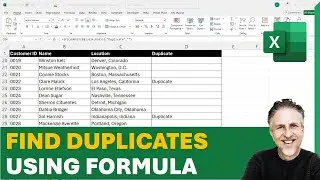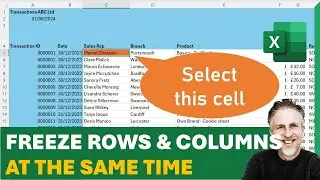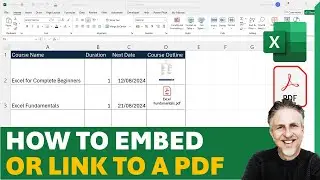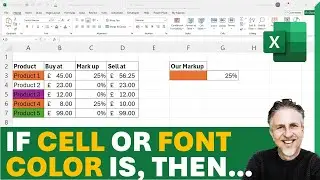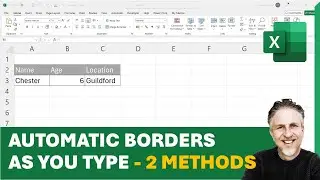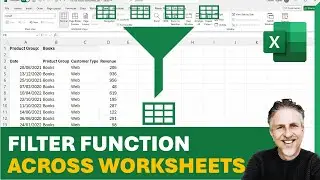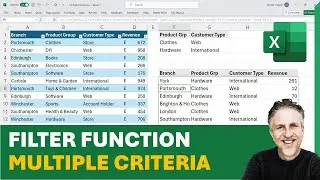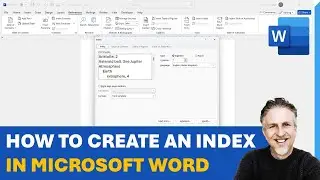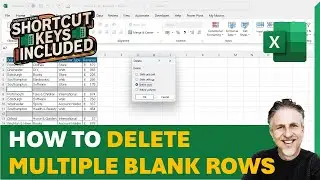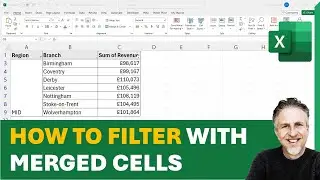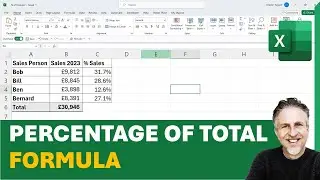📅 Autofill Dates in Excel | Sequential Dates, Weekly Dates, Month & Year - With or Without Dragging
👍👍If you have found this content useful and want to show your appreciation, please use this link to buy me a beer 🍺.
https://www.paypal.com/donate/?hosted...
Thank you! 👍👍
In this Microsoft Excel video tutorial I explain how to autofill dates - days, weekdays, months and years. This can be done by dragging the fill handle, or for longer lists- if you don't want to drag, you can use the Series dialog box.
🕰️ Timestamps
00:00 Introduction
00:09 Autofill a list of days - sequential dates
00:37 Copy a date rather than filling it
00:49 Fill a large number of dates without dragging
01:48 Autofill a list of weekdays
02:14 Autofill a large number of weekdays without dragging
02:57 Autofill weeks - week commencing dates
03:39 Fill a large number of weeks without dragging
04:19 Autofill a list of months - same day each month
04:48 Fill a large number of months without dragging
05:17 Autofill a list of years
05:37 Fill a large number of years without dragging
05:59 BONUS TIP: Format dates to show the day of week - Monday, Tuesday etc
#exceltips #exceltutorial