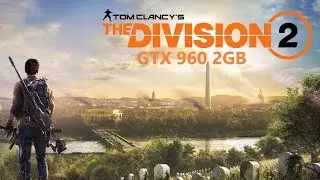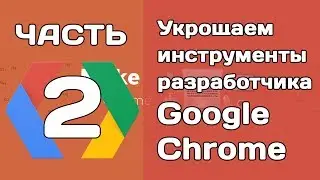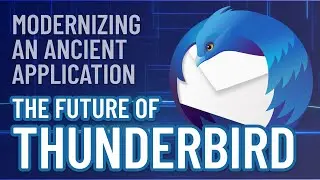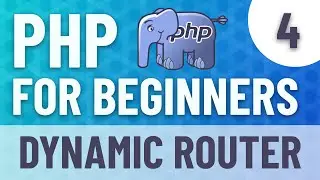WordPress 101 - Part 21: How to create Custom Taxonomies - Part 2
Lesson 21 of the series WordPress 101 for Beginner Developers, How to create Custom Taxonomies - Part 2
Learn how to build a Theme from scratch, create the folder and the necessary files to install and activate a custom theme.
This tutorials are meant to be a starter help for developers who never used WordPress before and want to learn how to code themes and plugins without using pre-coded assets.
GitHub Repository: https://github.com/Alecaddd/WordPress101
Part 1: • WordPress 101: Create a Theme from Sc...
Part 2: • WordPress 101 - Part 2: How to proper...
Part 3: • WordPress 101 - Part 3: How to create...
Part 4: • WordPress 101 - Part 4: How to use th...
Part 5: • WordPress 101 - Part 5: How to create...
Part : • WordPress 101 - Part 6: How to add Th...
Part 7: • WordPress 101 - Part 7: How to add an...
Part 8: • WordPress 101 - Part 8: How to create...
Part 9: • WordPress 101 - Part 9: Edit the quer...
Part 10: • WordPress 101 - Part 10: Filter the W...
Part 11: • WordPress 101 - Part 11: The single.p...
Part 12: • WordPress 101 - Part 12: Create a cus...
Part 13: • WordPress 101 - Part 13: Create and m...
Part 14: • WordPress 101 - Part 14: Edit the men...
Part 15: • WordPress 101 - Part 15: Edit the men...
Part 16: • WordPress 101 - Part 16: How to print...
Part 17: • WordPress 101 - Part 17: How to creat...
Part 18: • WordPress 101 - Part 18: How to creat...
Part 19: • WordPress 101 - Part 19: How to creat...
Part 20: • WordPress 101 - Part 20: How to creat...
Monstroid Review and Template Monster Promo Code: http://www.alecaddd.com/monstroid-rev...
Tutorial Page: http://www.alecaddd.com/wordpress-101...
http://www.alecaddd.com/
:: Follow me on ::
Twitter: / alecaddd
Google+: https://plus.google.com/u/0/+Alessand...
Facebook: / alecaddd