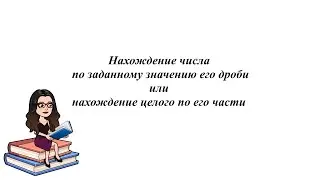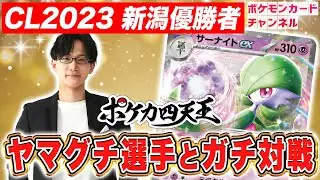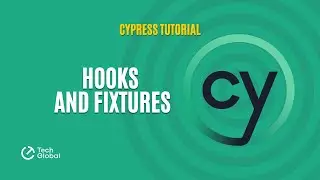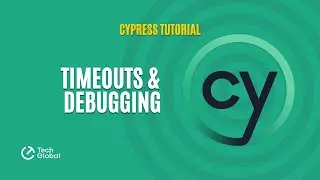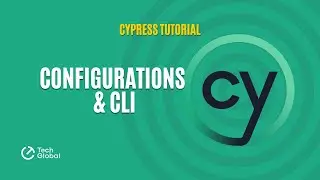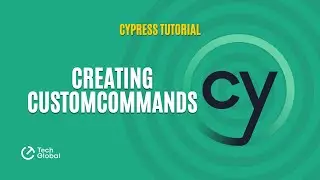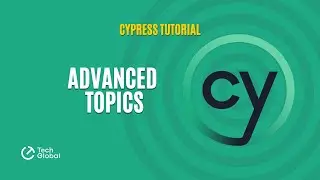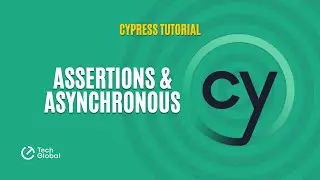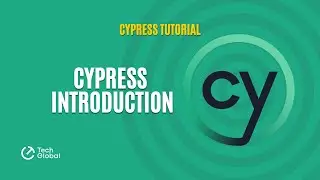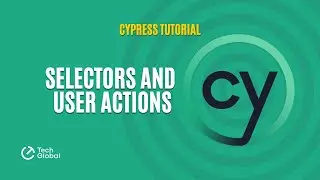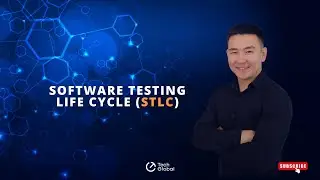How to install Node.js | MAC
Step 1: Launch a Terminal and check if Node.js is already installed on your Mac with the below command
node -v
Step 2: Go to https://nodejs.org/en/download/
Step 3: Select and Download the LTS version for Mac
Step 4: Visit your Downloads folder and open the .pkg file
Step 5: Follow the steps and install Node.js
Step 6: Launch a Terminal and run the below command to validate the installation is complete
node -v