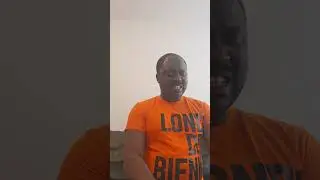Logitech MX Master 2S: Is it Worth the Price Tag? (Review)
The Logitech MX Master, now in its second iteration the 2S. This is Logitech’s most expensive mouse in its productivity line up. So many different YouTube channels have reviewed this mouse, I’m here to see if it’s worth that hype. Let’s find out.
Amazon Affiliate Link:
Logitech MX Master 2S: http://amzn.to/2x0GlsR
Starting with the unboxing experience, we have the box, the MX Master 2S, a charging cable, and a user manual. As well as a usb dongle for those without Bluetooth on their machines.
It’s super easy to pair, turn on the mouse via the switch on the back and open Bluetooth on your computer and pair it like any other Bluetooth device. If you don’t have Bluetooth, just plug in the usb dongle with the mouse on. The reason there’s 3 numbers on the bottom of the mouse is that it allows pairing to 3 different machines by just pressing a button. Now if you don’t need a polygamous relationship then just pair one.
The build of the mouse is quite nice, with shiny metallic accents on the scroll wheel and a sturdy metal frame. Wait, that’s not a metal frame, it’s plastic that looks like metal. It looks nice enough and no one will probably notice unless they’re holding it. Actually it shouldn’t really deter anyone but it doesn’t feel as nice as metal for sure. The rest of the mouse is made of this matte feeling material. It’s not real technical but I hope that helps.
This is the MX Master 2S. How does it differ from the original? Well, battery life is expected to be nearly twice the length of the original, it comes in different colors, and it allows that 3-device pairing feature I’ve mentioned earlier. It also has higher dpi settings, meaning you can make your cursor zoom across your screen faster, if you’d like. The most interesting feature is it’s ability to copy from one computer, switch to the second and paste it there. This will require additional software and the same Wi-Fi network. It’s a bit situational but could be useful.
You’re thinking, this is nice and all but what’s user experience like. I’ll tell you right now. This mouse is super fun to use. It has great features and enough buttons without going overboard. For example, Logitech’s g602 wireless gaming mouse has a very similar layout and feature set except for its dozens of buttons dedicated to custom gaming keys. The MX Master has buttons dedicated to productivity. It’s practical. A charging port for easy charging, a side scroll wheel to help video and photo editing, a button to change from incremental scrolling to free scrolling, as well as forward and back buttons. The mouse is honestly, probably the best mouse you can use to get your work done. It’s exceptionally great. I love it. And this is a guy with too many mice. I think this is now my go to mouse for everyday tasks because of its versatility.
That being said this is not a mouse for everyone. The price of $100 is exactly why I thought this was WAY to overhyped and overpriced. But this mouse is very good and does give a few features other mice don’t have. It really isn’t too hard to make a good mouse. If you just need a mouse for general web browsing there are other choices, and even if you’re into productivity the original MX master is still on sale for much less than the MX Master S2. Every mouse serves a different market and this one, appeals to me with its great design and great functionality.
So yes, I guess it was worth the hype, at least for me.
Anyway guys, I hope you guys found this video useful. If you enjoyed it give it a thumb up, comment and well don’t forget to subscribe. I’ll see you guys next time.