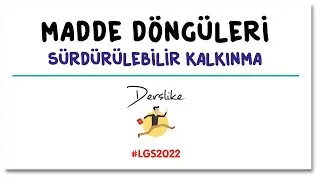How To Create A Blog Post In WordPress
In this video, I’ll walk you through how to take your AI-generated content and images and seamlessly upload them to your WordPress blog. 🖥️📸 If you’ve already created an article using ChatGPT and generated images using AI tools, this step-by-step guide will show you how to put it all together into a polished, professional-looking blog post.
What You’ll Learn:
Creating a New Blog Post in WordPress
Learn how to navigate the WordPress dashboard to create a new post, set up your title, and format your content using headings and subheadings for easy navigation.
Uploading and Optimizing Images
I’ll demonstrate how to upload multiple images at once, align them with your text, and ensure they are properly sized for a clean layout. We’ll also cover best practices for optimizing images using tools like TinyPNG to compress file sizes without losing quality.
Adding a Featured Image and Final Touches
Discover how to add a featured image that will appear as a preview on your site and enhance your post’s visual appeal. I’ll also go over some quick tweaks like adjusting text color and formatting to make your content more engaging.
What’s Next:
By the end of this video, you'll have a fully formatted WordPress blog post, complete with AI-generated content, optimized images, and an eye-catching featured image. Get ready to publish your post and make it stand out on your website!
If you have any questions, leave a comment below or reach out via Slack or email. Don't forget to like, subscribe, and hit the notification bell for more content creation tips! 🚀
Timestamps: 0:00 - Introduction: Uploading Content to WordPress
0:20 - Creating a New Blog Post
1:10 - Copying AI-Generated Content
2:00 - Uploading and Inserting Images
4:00 - Adjusting Text and Image Formatting
6:00 - Adding a Featured Image and Publishing
#WordPressTutorial #ContentMarketing #AIGeneratedContent #BloggingTips #ChatGPT



![Vídeos del lado oscuro de YouTube [Vol. 6]](https://images.mixrolikus.cc/video/LBgbGopBMw4)