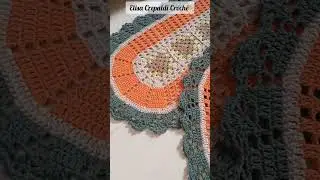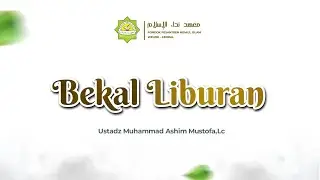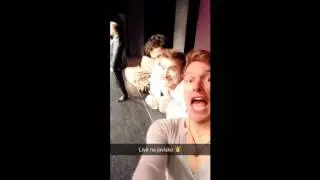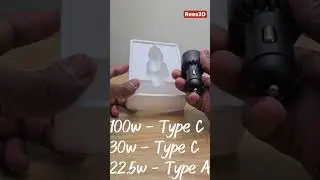Group/Ungroup Layers in Photoshop | Rees3D.com
#PHOTOSHOPtutorial #quicktips
How To Group/Ungroup Layers in Photoshop
Select multiple layers in the Layers panel.
Right-click - Group from Layers.
Alt-drag or simply drag the layers to the
folder icon at the bottom of the Layers panel
to group the layers.
To Ungroup the layers, select the group and
Right-click - Ungroup Layers.
Group Layers - Control + G
Ungroup Layers - Shift + Control + G
►Website
https://www.rees3d.com
►Subscribe to my channel by clicking the link below,
https://bit.ly/39YmhGv
►FaceBook Page
https://bit.ly/2Vdszg4
►Twitter
https://bit.ly/2H5NcI2
►Instagram
https://bit.ly/3e8Wdvv
►To join our WhatsApp Group
https://bit.ly/3o5fByy
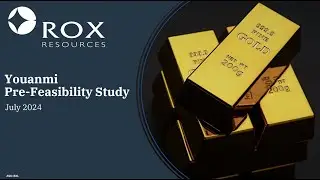
![SwitchOTR - Coming for You [Bass Boosted] ft. A1 x J1](https://images.mixrolikus.cc/video/mQlNkds0zTg)