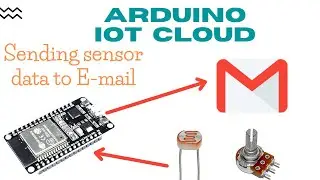Tinkercad circuit Tutorial Controlling Buzzer using Push Button with Arduino | Arduino in tinkercad
In this video i have tried to explain that how we can able to control the buzzer using digital input given by the push button.
here in this project following components used
1. Arduino
2. Buzzer
3. Bread Board
4. PushButton
5. Voltmeter
For simulation of this i have used Tinkercad Circuit which is provided by the Autodesk.
What you will learn in this video
1.You will learn about how interface Buzzer with Arduino.
2.how to control the buzzer using digital input.
3.How to use push button with Arduino as digital input.
1.You can Watch Playlist on New Blynk IoT Platfom
New Blynk IoT platform with esp32 | how to setup automation in Blynk IoT app
• New Blynk IoT platform with esp32 | h...
2.How to create events in blynk IoT platform | events in new Blynk IoT platform 🔥🔥
• How to create events in blynk IoT pla...
3.IoT Based smart garden monitoring system | Smart plant monitoring using Blynk IoT
• IoT Based smart garden monitoring sys...
4.Water level monitoring system using IoT | IoT based water level using Nodemcu ESP8266 & ESP32
• Water level monitoring system using I...
5.Monitoring MPU6050 data over blynk IoT platform | IoT based Vibration Monitoring using Esp32 MPU6050
• Monitoring MPU6050 data over blynk Io...
6.IoT Based weather station using BMP280 & ESP32 | BMP280 pressure and temperature sensor with Blynk
• IoT Based weather station using BMP28...
7.Home automation using blynk IoT platform | home automation project using esp32 #homeautomation
• Home automation using blynk IoT platf...
you can watch my previous series videos based on Arduino IoT cloud Platform
1.Getting started with Arduino IoT cloud | Arduino IoT cloud with Esp32🔥
• Getting started with Arduino IoT clou...
2. Home automation using Arduino IoT cloud | controlling relay using Arduino IoT cloud
• Home automation using Arduino IoT clo...
3. Soil moisture sensor with Arduino IoT cloud | IOT Smart Plant Monitoring System #iot #esp32
• Soil moisture sensor with Arduino IoT...
4. How to send sensor data from Arduino IoT cloud to Email | webhook & IFTTT with Arduino IoT cloud
• How to send sensor data from Arduino ...
5. Sending sensor data to google sheet using Arduino IoT cloud | log sensor data in cloud
• Sending sensor data to google sheet u...
You can connect me on
Facebook : facebook.com/impulsetech101
Instagram: instagram.com/impulsetechy/
Linkdin: linkedin.com/in/yogesh-bawane
Linkdin: linkedin.com/company/impulse-tech-robotics
Blog : impulsetechx.blogspot.com/



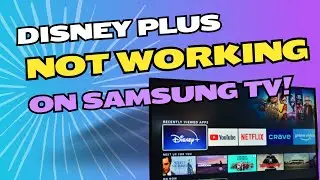

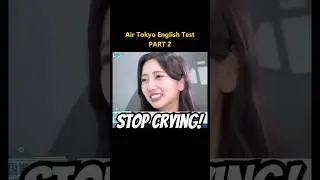
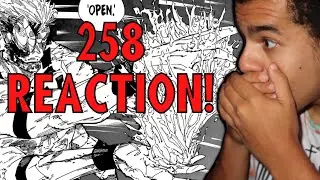


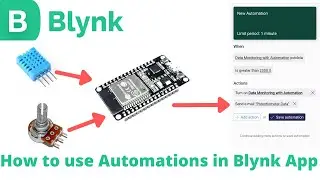
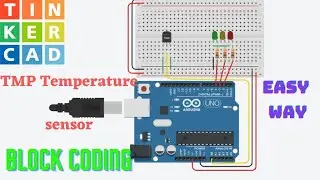






![[E07] Sending sensor data to google sheet using esp32 | How to send sensor data to google sheet](https://images.mixrolikus.cc/video/RpQxJkEZ-fA)