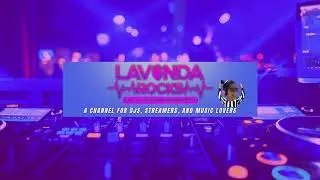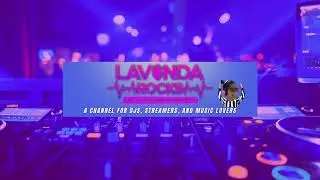Growth Hack For Twitch - How To Make A Twitch Channel Trailer (EASY + FREE)
In this Video, I'll tell you WHY it's important to have a channel trailer, and how EASY it can be to make one using FlexClip. A channel trailer on Twitch helps people get to know you when you're not streaming, and if you are linking to your Twitch page from other socials and link-trees, you want to optimize this space.
While FlexClip is free and you can do tons of stuff with this version, they also have a paid version and by using the code below, you'll get 30% off a pro account!
https://www.flexclip.com
The 30% off discount code: LVR30
🌠BE A STAR & SUBSCRIBE TO MY CHANNEL—YOU ROCK!
LaVonda Rocks - YouTube
Thank you for watching and helping me grow as a content creator and streamer. My goal is to help live streamers get SEEN and GROW their presence and influence!
-----------------------------------------------------------------------------------
LET’S CONNECT:
💜TWITCH ➡️ / lavondarocks
📲INSTAGRAM ➡️ / lavondarocks
💥TIKTOK ➡️ / lavondarocks
-----------------------------------------------------------------------------------
INFO and HELP:
The Best Streaming Software For YOU: OBS vs Streamlabs OBS (2023 Guide)
5 Things Mr Beast Taught Me To Make Me A Better Streamer On Twitch
5 Things PROS Do Before Going Live (Grow on Twitch in 2023)
-----------------------------------------------------------------------------------
MY FILMING EQUIPMENT
Camera:: https://amzn.to/3YTJG6E
Mic: https://amzn.to/3j4OjKx
Tripod + Overhead Mount: https://amzn.to/3V4hY3N
Lighting: https://amzn.to/3G2t6dy
-----------------------------------------------------------------------------------
My Streaming + DJ Kits:
➡️ https://kit.co/LavondaRocks
-----------------------------------------------------------------------------------
*all links should be considered affiliate links. Using these links helps support this content. I always encourage you to shop around for the best prices at the time you are viewing this
Thanks for the support!
Contents:
00:00-00:57 WHY You need a channel trailer on Twitch
00:58-1:31 Free online video editing with FlexClip
1:32-2:24 The components of a good channel trailer
2:25-3:02 Layout and user interface
3:03-3:40 Using templates and uploading assets
3:41-6:50 Editing process
6:51-7:08 Adding music
7:09-7:39 Finished product
7:40-8:04 Final thoughts