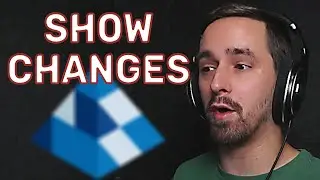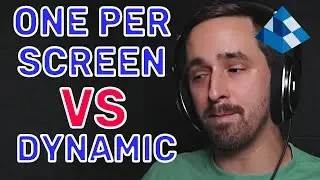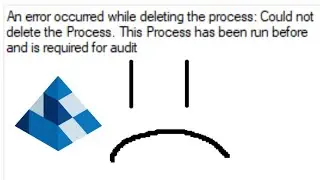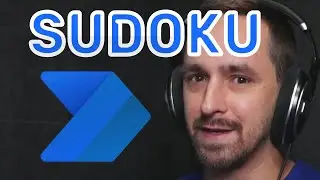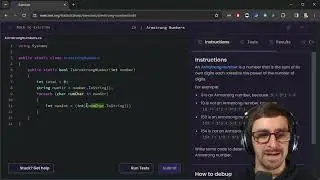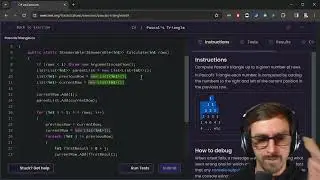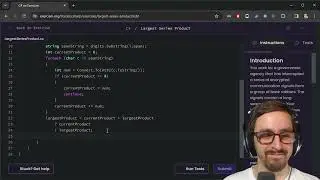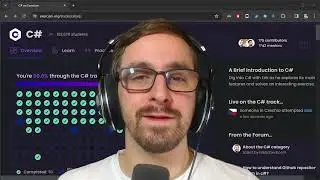RPA Challenge in Robomotion | 3 Techniques (8 seconds, 4 seconds, and 0.3 seconds)
In this Robomotion video, I show every step on screen of my automating RPAChallenge.com in Robomotion, an RPA Tool that I recently learned of. This is actually the second time I'm uploading this video. The first time I uploaded it was before I learned about a couple more things that help the flow run much faster. So, I took the video down, did a bit more recording, and now I'm uploading the video again with those extra details. I'll show three different ways to run the automation, resulting in 8 seconds, 4 seconds, or 0.3 seconds for the amount of time it takes to do RPA Challenge.---------------------------------------------------------------------------------------------------------
Robomotion
Windows 10 Pro
---------------------------------------------------------------------------------------------------------
/ davemorrisatl
---------------------------------------------------------------------------------------------------------
00:00 Intro
02:02 Demo 1, 2, and 3
08:05 Create a new Project/Flow, Inject
08:50 Excel
12:50 For Each
14:10 Open Browser, Open Link, Click Element (Start Button and Submit Button)
19:18 Set Value
29:19 For Each, Go To, Label
30:53 Get Value, Message Box
34:33 First Test – Get Value doesn’t work
35:51 Second Test – Get Value doesn’t work AGAIN
36:59 Third Test – Success and fixed Get Value
37:57 Explaining Demo 2 and 3
45:37 Conclusion