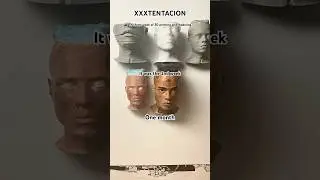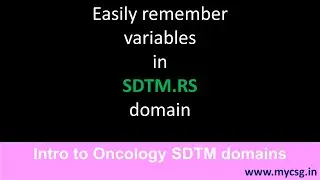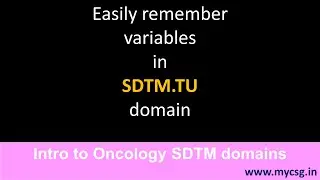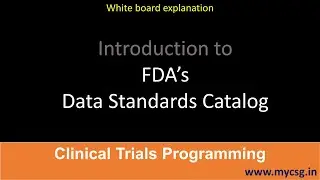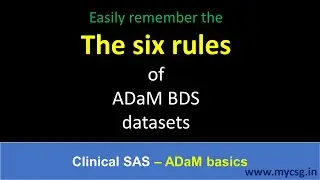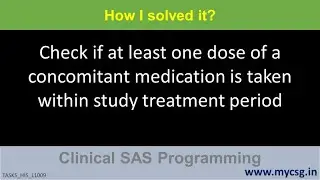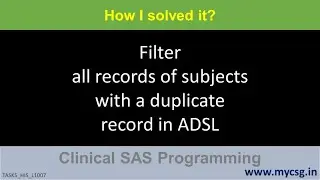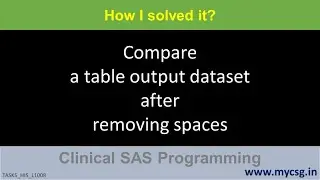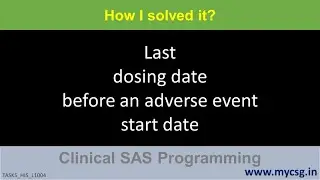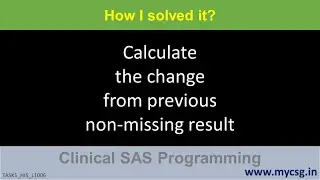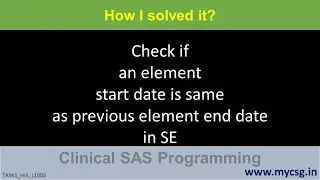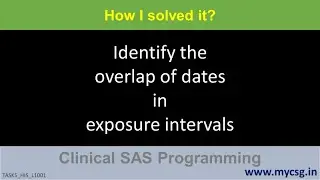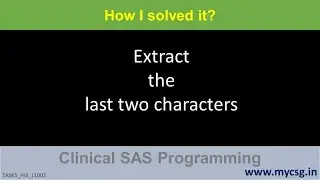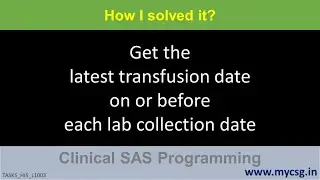Pin an excel file to excel application on windows taskbar
This video shows how to pin an excel file to pinned excel application on taskbar to quickly open the file
In a previous video, we have seen how to pin excel application to windows taskbar
Now, we will see how to pin a specific excel to this pinned excel application
Using file explorer, navigate to the folder containing the excel files which needs to be opened frequently
Select the file by using left click on the mouse
Continue holding down the left mouse button and drag the file on to the pinned excel application on taskbar until we see ‘pin to excel’ and then release the mouse button
Now, the specific file is pinned to excel on taskbar
To access the pinned files, we need to right click on the excel application on taskbar and then select the pinned file
The selected file will be opened