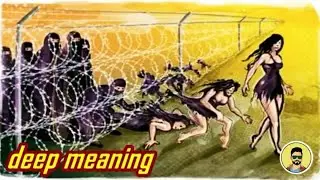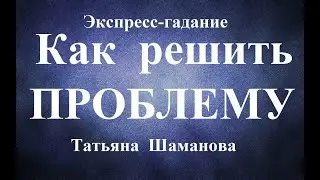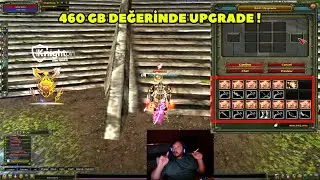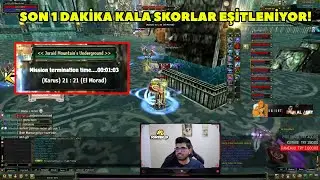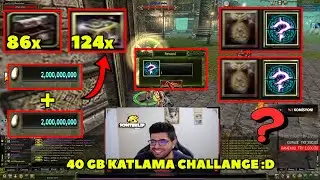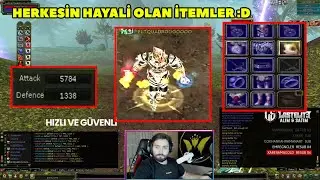PUBG Process has crash Fixed
different solution method , dont disslike
the file with the .dll at the end is usually d3d9.dll, it will fix it d3d11.dll
C:\Program Files
(x86)\Steam\steamapps\common\PUBG\TslGame\Binaries\Win64
end of file name .dll the file d3d9.dll change d3d11.dll . Fixed
evet arkadaşlar bu hatayı alanlar d3d9.dll dosyasını d3d11.dll yaparak sorunu çözebilirler.