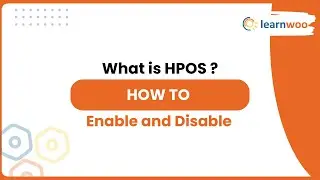How to Customize WooCommerce Cart Page
⚡ Go check out LearnWoo - https://learnwoo.com/
⚡ Go subscribe to our channel - / @learnwoo
Explore the plugins and themes mentioned:
1. WooCommerce Storefront - https://learnwoo.com/refer/woocommerc...
2. WooCommerce Blocks - https://wordpress.org/plugins/woo-gut...
3. JetWooBuilder - https://learnwoo.com/refer/crocoblock...
4. Divi Shop Builder plugin - https://divi.space/product/divi-shop-...
5. WC Builder - https://wordpress.org/plugins/wc-buil...
6. Elementor page builder - https://wordpress.org/plugins/elementor/
7. Header, Footer & Blocks plugin - https://wordpress.org/plugins/header-...
8. WooCommerce Menu Cart plugin - https://wordpress.org/plugins/woocomm...
9. WooCommerce Side Cart plugin - https://wordpress.org/plugins/side-ca...
10. WooCommerce AJAX Cart plugin -https://wordpress.org/plugins/woocomm...
11. XT WooCommerce Floating Cart plugin - https://wordpress.org/plugins/woo-flo...
-----------------------------------------------------------------------------------------------------------------------------------------------------------------------------
Read the article -
---------------------------------------------------------------------------------------------------------------------------------------------------------
WooCommerce automatically creates a Cart page when you install the plugin. The appearance of this Cart page is mostly dependent on your theme as WooCommerce does not offer much customization options for it.
In this video, we will look at some of the possibilities to customize the WooCommerce Cart page.
--------------------------------------------------------------------------------------------------------------------------------------------------------------
⚡ Subscribe to our channel - / @learnwoo
⚡ Find us on Facebook - / learnwoo
⚡ Follow us on Twitter - / learnwoo_com
⚡ For more amazing articles, videos, free resources on WordPress and WooCommerce, go check out - https://learnwoo.com/
Suggested watching:
1. How to Set up Flat-rate Shipping on WooCommerce? - • How To Set Up a WooCommerce Flat-rate...
2. How to add Coupons to WordPress? - • How To Add Coupons to WooCommerce Store
3. How to Setup WordPress Locally? - • How to Setup WordPress Locally? - Lea...
4. How to Edit WordPress Source Code Files? - • How to Edit WordPress Source Code Files?
5. How to Use WordPress and WooCommerce Shortcodes? - • How to Use WordPress and WooCommerce ...
6. How to Secure Your WordPress Login Page? - • How to Secure Your WordPress Website
7. How to Find Post ID on your WordPress Site? - • How to Find Post ID on your WordPress...
8. What is WordPress Multisite? How to set up a WordPress Multisite? - • What is WordPress Multisite? How to s...
Suggested reading:
1. How to Set Up WooCommerce Flat Rate Shipping in Easy Steps- https://learnwoo.com/set-up-woocommer...
2. How to install WordPress? - https://learnwoo.com/how-to-install-w...
3. 15 Best Code Editors for Mac and Windows to Edit WordPress & WooCommerce PHP, JS & CSS Files - https://learnwoo.com/best-code-editor...
4. How to Find Post ID on your WordPress Site (and why do you need it?) - https://learnwoo.com/easily-find-post...
5. What are WordPress hooks? How do actions and filters help to extend the functionality? - https://learnwoo.com/what-are-wordpre...
6. 5 Helpful WordPress Tips for Beginners - https://learnwoo.com/wordpress-tips-b...
7. What is WordPress Multisite and how to set it up with WooCommerce? (with Video) - https://learnwoo.com/wordpress-multi-...
8. WordPress Troubleshooting – Guide to basic WordPress problems and their solutions - https://learnwoo.com/wordpress-troubl.... Best WooCommerce Multi Vendor Booking Plugins - https://learnwoo.com/best-woocommerce...
00:00 Introduction
00:40 Default Cart page layout with plugins
01:10 Changing the Cart layout
03:28 Adding Custom Header and Footer
04:40 Plugins to customize cart features







![💖Korean Drama💖Kiss Goblin [키스요괴]💖Ban Sook X Oh Yeon Ah💖Love Story FMV](https://images.mixrolikus.cc/video/vOGrHlW1SiE)