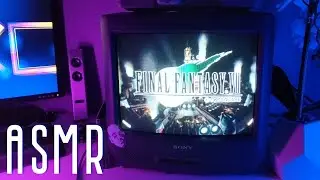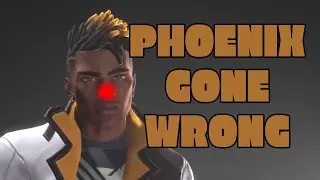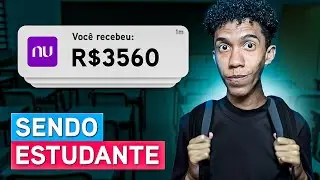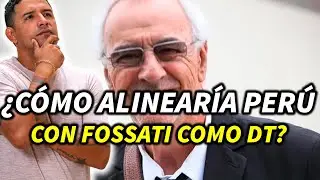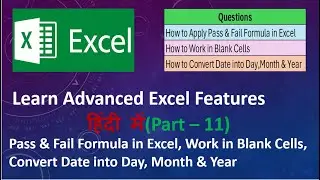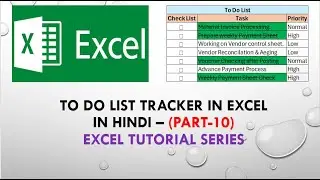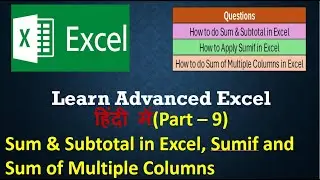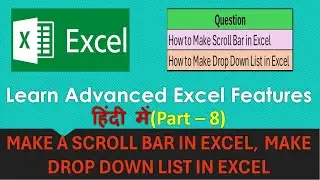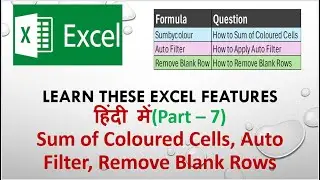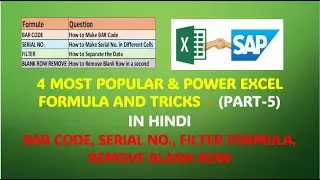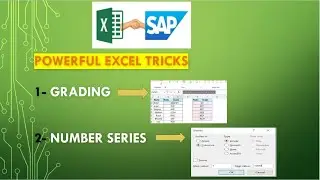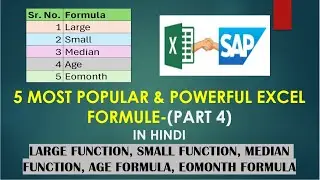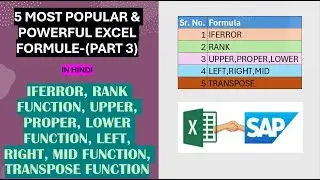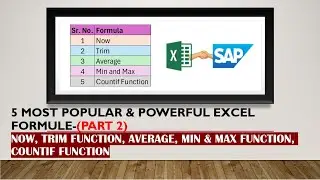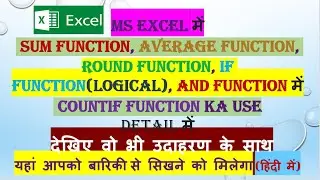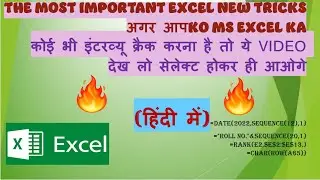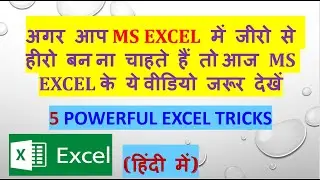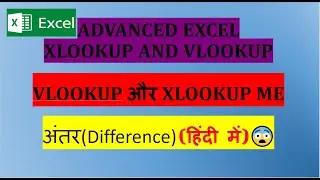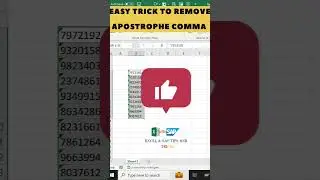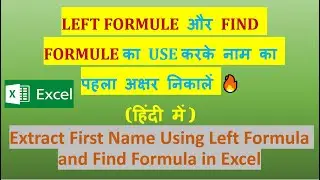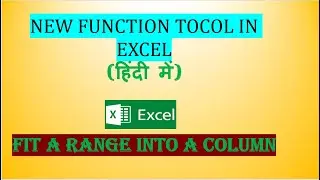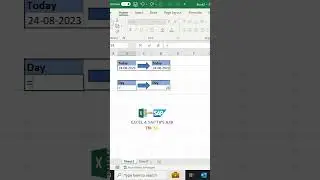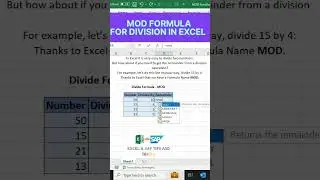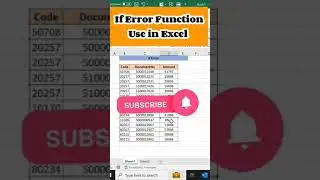CONCATENATE AND TEXTJOIN |Excel में Text कैसे जोड़ें Concatenate and TextJoin|CONCATENATE & TEXTJOIN
CONCATENATE AND TEXTJOIN |Excel में Text कैसे जोड़ें Concatenate and TextJoin|CONCATENATE & TEXTJOIN
CONCATENATE:
Use CONCATENATE, one of the text functions, to join two or more text strings into one string.
Formula : CONCATENATE(text1, [text2], ...)
TEXTJOIN:
The TEXTJOIN function combines the text from multiple ranges and/or strings and includes a delimiter you specify between each text value that will be combined. If the delimiter is an empty text string, this function will effectively concatenate the ranges.
Formula : TEXTJOIN(delimiter, ignore_empty, text1, [text2], …)
delimiter (required) A text string, either empty, or one or more characters enclosed by double quotes, or a reference to a valid text string. If a number is supplied, it will be treated as text. ignore_empty (required) If TRUE, ignore empty cells.
CONCATENATE AND TEXTJOIN FUNCTION IN EXCEL
CONCATENATE AND TEXTJOIN FORMULA IN EXCEL
Excel में Text कैसे जोड़ें Concatenate and TextJoin
Excel me sabdo ko kaise jode
How to apply Concatenate Formula in Excel
Concatenate Function in Excel
Textjoin Function in Excel
Concatenate Formula in Excel in Hindi
Concatenate Formula in Excel
Excel Tutorial
Concatenate
Concatenate Function
Other Videos :
Hide or Delete Blank Rows
• Split Date into Day, Month and Year i...
Split Date in Day, Month & Year
• Split Date into Day, Month and Year i...
TextSplit Function
• HOW TO SPLIT TEXT IN EXCEL | TEXT KO ...
Concatenate & Textjoin Function
• CONCATENATE AND TEXTJOIN |Excel में T...
Sum, Sumif and Sumifs Formula
• SUM , SUMIF AND SUMIFS FORMULA IN EXC...
Upper, Lower, Proper and Trim Formula
• UPPER , LOWER , PROPER AND TRIM - TEX...
Calculate Length of text in Excel
• Excel Length Formula | Length ka Form...
More Than 30 Excel Shortcut Keys
• Excel ke Best shortcut keys | Best Ex...