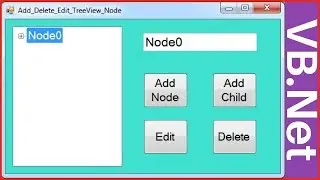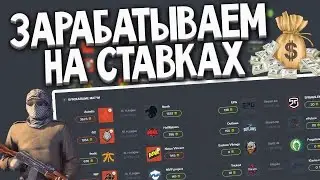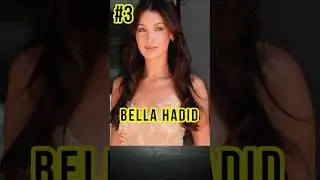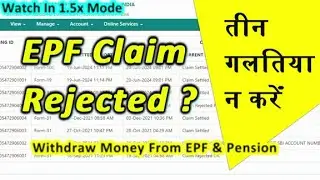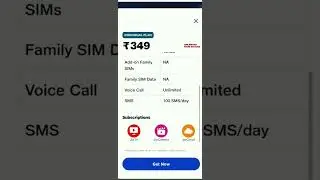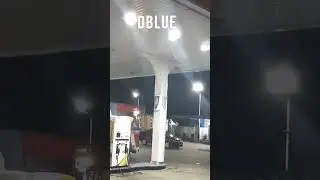This Configuration Section Cannot Be Used At This Path. Section Is Locked At A Parent Level
This Configuration Section Cannot Be Used At This Path
Please visit http://www.technomark.in/This-Configu... for more information.
Lets consider what is the main reason of this issue.
The reason is while Installing IIS, we may have forget to enable some extension like ASP, CGI, etc.
For resolving this issue, navigate to the following path on your system.
Click Start Button on Windows.
Now Click on Control Panel Icon.
Then Click on Program And Features Link Button.
On the Left side Panel, click on Turn windows Features on or off Link.
This will open a new window (Windows Features).
Wait untill the window list all the content.
Now Expand Internet Information Services.
Expand World Wide Web Services.
Then Expand Application Development Features.
Select All Extension For Resolving This Issue.
After Selecting, press OK Button.
In this video, we have explained about following thing
This Configuration Section Cannot Be Used At This Path. Section Is Locked At A Parent Level
Complete steps is described in this video regarding How To Solve Error This Configuration Section Cannot Be Used At This Path. Section Is Locked At A Parent Level
If you got any clarification on this, please write it on Comment section.
We will definitely update you back.