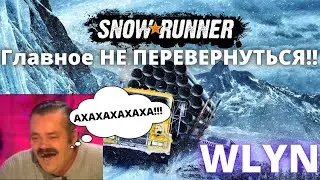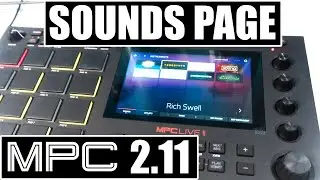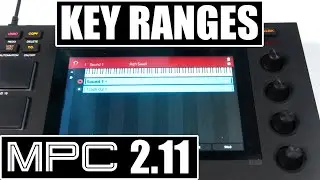MPC Beats PAD Mapping - MIDI Controller Setup (works with pad perform)
This video covers the process of MPC Beats pad mapping using a generic MIDI controller. You can use MIDI controllers with 16 pads on them, like the Akai MPD ➡️ https://amzn.to/3eStnBU so you can control drum programs and even use the for the PAD perform.
MIDI Controllers With Pads
➡️MPD 218: https://amzn.to/3eStnBU
➡️MPD 226: https://amzn.to/33Q60Ti
➡️MPK mini MK3: https://amzn.to/31hJdhv
zZound Links:
➡️MPD 218: https://www.zzounds.com/a--3970767/it...
➡️MPD 226: https://www.zzounds.com/a--3970767/it...
➡️MPK mini MK3: https://www.zzounds.com/a--3970767/it...
🎶🎵 Sections Of This Video🎵🎶
00:00 Intro
00:58 Go To Preferences - MIDI/SYNC
01:30 Turn On TRACK
01:44 Load Up Keygroup Instrument
02:33 Turn On Control
03:04 Go To MIDI Learn
03:26 Create New MIDI Map
03:50 Press LEARN and Assign Pads
05:19 To LEARN off
05:44 Test With ENABLE off
06:07 Turn ENABLE on And Use Pad Perform
⚡️ Free MPC Expansion: http://freempcsounds.com
⚡️ Free MPC Live Jump Start Guide: http://mpcjumpstart.com
⚡️ MPC courses: https://www.matthewcreating.com/store
My Main Pieces of Musical Gear
➡️ MPK mini MK3: https://amzn.to/31hJdhv
➤MPC LIVE: https://amzn.to/2uHaLxn
➤MPC One: https://amzn.to/2VKLhO2
➤MPC X 👉 https://amzn.to/2PotBmj
➤Akai Force: https://amzn.to/2ULFEeu
➤SP 404A: https://amzn.to/3bBPTeu
➤Moog Minitaur: https://amzn.to/3aC8SEq
➤Tascam Model 12: https://amzn.to/2VCxclo
➤RC 505 Loop Station: https://amzn.to/2VAt7OD
➤Elektron Digitone: https://amzn.to/2zUOBN2
➤Fender Squier Telecaster Affinity Series: https://amzn.to/2w6yRVm
➤Audio-Technica ATH-M50x: https://amzn.to/2S4BpvQ
➤Audio-Technica AT-LP60: https://amzn.to/2A28nXa
➤Zoom LiveTrak L-12: https://amzn.to/2v11TTx
//TOOLS & SERVICES I USE
LoopCloud For Samples and Loops: https://loopcloud.com/?a_aid=5f1e6445...
DistroKid Use my VIP link for 7% off your first year’s membership:
http://distrokid.com/vip/mattstratt
VidIQ (insights for YouTube): https://vidiq.com?afmc=47o
DISCLAIMER: Some product links are affiliate links which means if you buy something we'll receive a small commission at no additional cost to you.
Social Media
Instagram: / matthewcreating
Facebook: / matthewcreating
Podcast: https://anchor.fm/matthewcreating