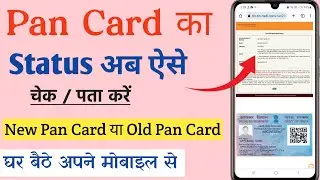Mastering GCP Setting Up CICD with Jenkins, Git, Docker, & Maven
In this comprehensive tutorial, we'll guide you through the process of setting up a powerful CI/CD (Continuous Integration/Continuous Deployment) pipeline using Google Cloud Platform (GCP). Learn how to create a GCP account, create a project, enable essential GCP APIs, and set up a virtual machine instance with Ubuntu. We'll install Git, Docker, Maven, and Jenkins, and open port 8080 for Jenkins to complete your CI/CD environment.
#Tech,#Innovation,#ArtificialIntelligence,#MachineLearning,#DataScience,#WebDevelopment,#CloudComputing,#IoT,#DigitalMarketing,#Cybersecurity
Follow along step-by-step to supercharge your development workflow with the Google Cloud Platform. Whether you're a beginner or an experienced developer, this guide will help you streamline your CI/CD process.
Don't forget to like, subscribe, and hit the notification bell for more tech tutorials and updates!
00:00 Introduction
01:12 Creating a GCP Account
03:28 Creating a GCP Project
05:47 Enabling Necessary GCP APIs
08:20 Creating a VM Instance
12:05 SSH into the VM and Install Software
17:40 Opening Port 8080 for Jenkins
21:15 Accessing and Configuring Jenkins
26:40 Conclusion
Follow along step-by-step to supercharge your development workflow with the Google Cloud Platform. Whether you're a beginner or an experienced developer, this guide will help you streamline your CI/CD process.
Don't forget to like, subscribe, and hit the notification bell for more tech tutorials and updates
#JenkinsSetup,#JavaInstallation,#MavenInstallation,#AWSInstance,#ContinuousIntegration,#DevOps,#CI/CD,#BuildAutomation,#JenkinsConfigurations,#AWSHosting,#JenkinsJobs,#ProjectIntegration,#SoftwareDevelopment,#AWSJenkins,#JavaDev,#MavenBuilds,#JenkinsPlugins,#AWSDevelopment,#JenkinsAdministration,#CloudComputing,#AWSIntegration,#CodePipeline,#JenkinsAutomation,#JenkinsTutorials,#AWSHowTo,#JavaDevelopment,#MavenProjects,#JenkinsPipeline,#AWSDevelopers,#JenkinsIntegration,#AWSJenkinsSetup

![[ 6 ] A NEW WORLD? - Danganronpa: Trigger Happy Havoc](https://images.mixrolikus.cc/video/koWL2cRkJFU)