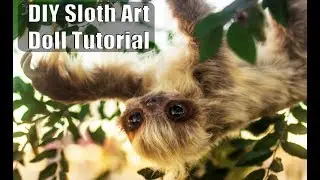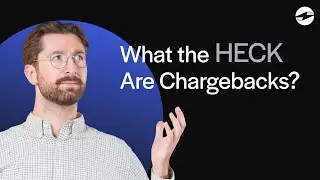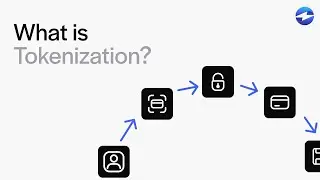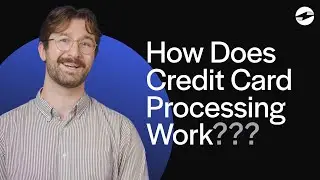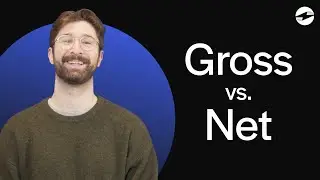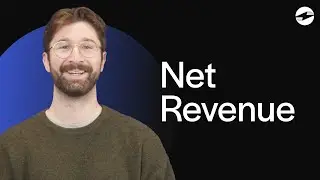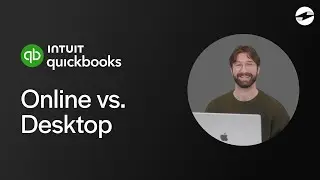How to Print a Pay Stub in QuickBooks Online: Done Quick!
🧾 Here's how to Print a Pay Stub in QuickBooks Online!
From the QuickBooks dashboard, navigate to the "Payroll" section and select the employee whose pay stub you want to print. Next, go to the "Paycheck List," check the box next to the desired paycheck, and click "Print." A PDF of the paycheck will be generated, which you can then customize and print.
Other helpful blogs:
➡️ How to Print Paystubs in QuickBooks Online: Done Quickly!
https://ebizcharge.com/tutorials/how-...
➡️ Affordable Alternative to QuickBooks Payments
https://ebizcharge.com/blog/affordabl...
Discover the #1 integrated payment platform with EBizCharge. Enjoy lower credit card processing rates with transparent flat rate pricing, no contracts, and no switching costs.
Call now for a complimentary cost savings analysis.
⚡️ https://www.ebizcharge.com/
📞 (888) 500-7798
#creditcardprocessing #business #quickbooksonline #quickbookstutorial #quickbookstutorial