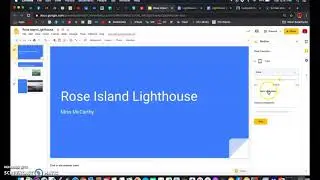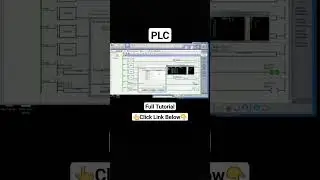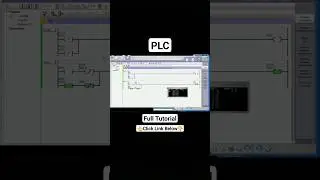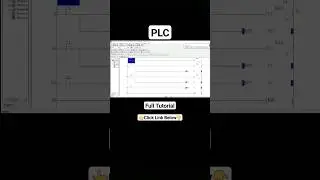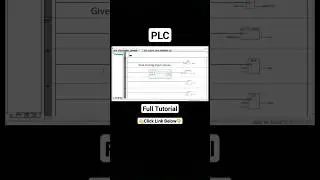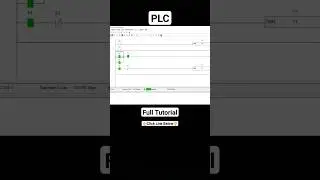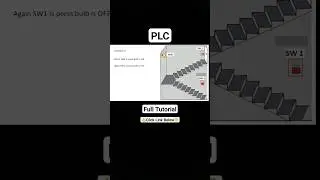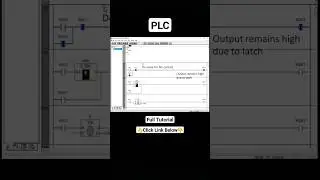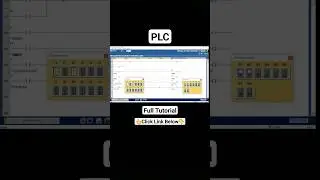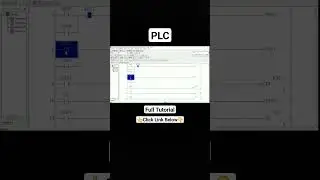Scada tutorial on object properties and animation
Scada tutorial on object properties and animation #scada #automation #shorts
Full video Link
• SCADA Tutorial on Object Properties u...
Welcome to our SCADA tutorial for beginners! In this comprehensive video, we will guide you through the process of mastering object properties using Wonderware InTouch software. Whether you're new to SCADA or looking to enhance your skills, this tutorial is designed to provide you with a solid foundation.
SCADA (Supervisory Control and Data Acquisition) is a crucial technology used in industrial automation, allowing users to monitor and control processes efficiently. Wonderware InTouch is a popular SCADA software that offers powerful features for building intuitive and user-friendly interfaces. SCADA intouch object animation advanced tutorial. In this video, we will make different animations of objects: size, position, rotation, perspective. SCADA tutorial for beginners in object properties using wonderware intouch software. Using the same tag that we will assign to a Slider. In this way when we go varying the value of the slider all the objects will make their respective animations. Following basic functions are performed by SCADA in general irrespective to applications. Data Acquisition, Data Communication, Data Presentation in various formats, Data Control based on various parameters.
In this tutorial, we'll start with the basics, explaining what object properties are and why they are important in SCADA systems. We'll walk you through the step-by-step process of navigating Wonderware InTouch's interface, accessing and modifying object properties, and customizing them to suit your specific requirements.
Throughout the video, we'll provide clear explanations and practical examples to ensure a thorough understanding. You'll learn how to manipulate properties such as size, color, visibility, animation, and more, to create dynamic and interactive screens for your SCADA applications.
By the end of this tutorial, you'll have gained the knowledge and confidence to leverage Wonderware InTouch's object properties effectively, enabling you to create visually appealing and highly functional SCADA interfaces.
Whether you're an aspiring SCADA professional, an engineer, or simply curious about the world of industrial automation, this tutorial is your gateway to mastering object properties using Wonderware InTouch software. Join us now and unlock the potential of SCADA in your projects!
Keywords
SCADA object animation, SCADA animation tutorial, SCADA tutorial on animation, SCADA components animation, SCADA animation properties, SCADA tutorial on animations, SCADA system objects animation tutorial, SCADA intouch object animation advanced tutorial, SCADA object size animation properties, Wonderware intouch Application, SCADA tutorial for object size properties, wonderware intouch scada tutorial, scada tutorial for object properties, SCADA animation,supervisory control and data acquisition,scada system,scada systems,scada programming,scada training,scada course,scada software,scada tutorials,scada videos,scada object properties,scada object animation,scada tutorial on animation,scada animation properties,object properties in scada,object animation in scada,animation properties in scada,properties of object in scada,object movement in scada,animation scada tutorial.
#WonderwareIntouch #wonderware #intouchscada #Automation #SCADA #scadatraining #scadatutorial #scadaproject #scadasystem