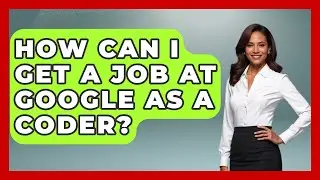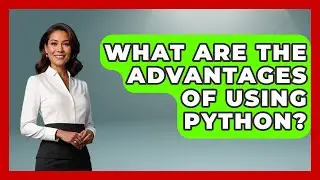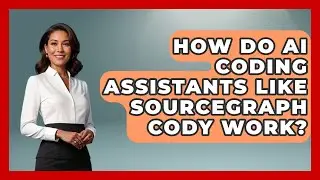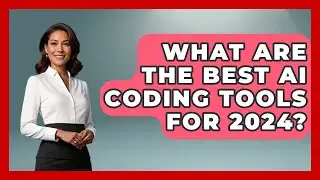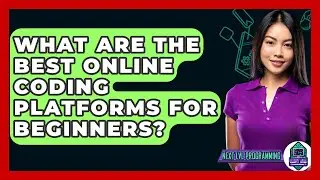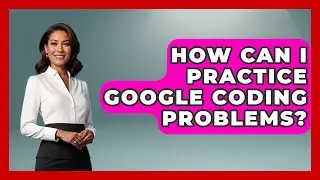How To Add Bootstrap JS In React? - Next LVL Programming
на канале: NextLVLProgramming
How To Add Bootstrap JS In React? Are you looking to enhance your React application with responsive design features? In this video, we will guide you through the process of integrating Bootstrap into your React project. You'll learn about different methods to add Bootstrap, each with its own set of benefits. We will cover the simplest way to include Bootstrap using a CDN link, which requires no installation and can be quickly added to your project.
Next, we’ll show you how to install Bootstrap as a dependency using npm, allowing for more control over your project. This method involves importing Bootstrap's CSS and JavaScript files directly into your main JavaScript file, making it easy to customize as needed.
For those who prefer a more React-centric approach, we will introduce the react-bootstrap library. This library allows you to use Bootstrap components as React components, simplifying the integration process. You'll see how to create buttons, modals, and other UI elements directly within your React components.
Additionally, we’ll demonstrate how to add dynamic content, such as modals that respond to user interactions. By the end of this video, you'll have a solid understanding of how to implement Bootstrap in your React applications, making your web pages visually appealing and functional. Don’t forget to subscribe for more tips and tricks on web development!
⬇️ Subscribe to our channel for more valuable insights.
🔗Subscribe: https://www.youtube.com/@NextLVLProgr...
#React #Bootstrap #WebDevelopment #Coding #Programming #ReactJS #FrontendDevelopment #ResponsiveDesign #JavaScript #WebDesign #ReactBootstrap #UIComponents #WebDevTips #SoftwareDevelopment #TechTutorial #LearnToCode