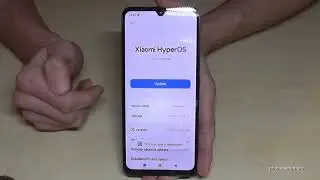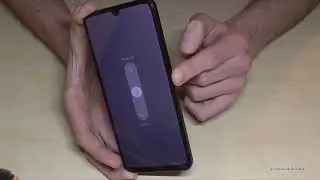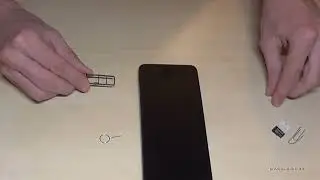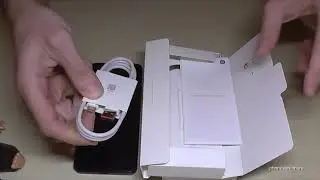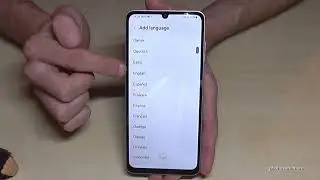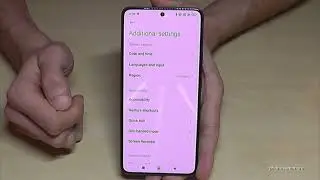Google Pixel 8: How to take a screenshot/capture?
With this video, I want to show you, how you can take a screenshot/capture/printscreen with the Google Pixel 8. I will show you also, how you can create a scrollshot (long screenshot).
Basically press the "Power"-Button and the "Volume Down"-Button simultaneously and you capture the screen.
Please note, that some apps doesn't support screenshots!
Thanks for watching phonesandmore :-)







![💖Korean Drama💖Kiss Goblin [키스요괴]💖Ban Sook X Oh Yeon Ah💖Love Story FMV](https://images.mixrolikus.cc/video/vOGrHlW1SiE)