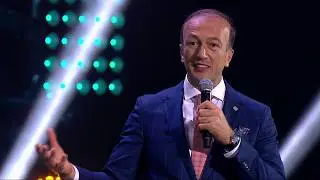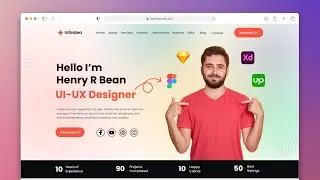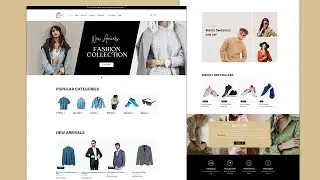How To edit checkout fields with WooCommerce checkout fields editor Plugin | Increase Sales
To make a profitable eCommerce online store , the checkout page page should be modern and user friendly unless the potential customer will abandon the page . WooCommerce Plugin comes with some defaults fields in the checkout page . but according to your eCommerce business model you may not need all these fields or you need some extra fields. To solve this problem , you can use WooCommerce checkout fields editor Plugin . You can add 20+ custom new fields , edit and delete the defaults fields . In addition , you can rearrange the fields using this .
👉 check the link below to get WooCommerce checkout fields editor Plugin.
✅ Get the Plugin - https://go.themescode.com/wcfd
❤️ WooCommerce Complete Guide - https://go.themescode.com/woo
✅Trusted WordPress Hosting Providers
❤️ Support US and Purchase a Hosting package through the links below if needed.
✅Bluehost: https://go.themescode.com/bluehost
✅A2Hosting: https://go.themescode.com/a2hosting
✅Hostgator: https://go.themescode.com/hostgator
✅ Press 🔔 Icon & Stay Updated !!!
#WooCommerce #checkout #fields #editor