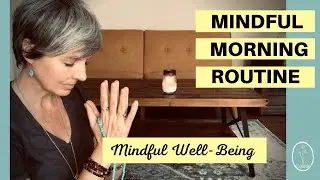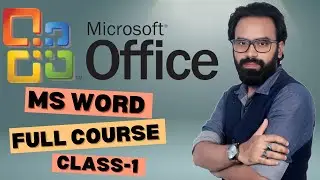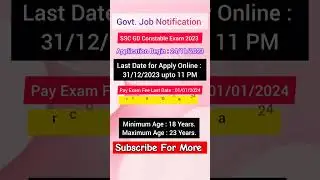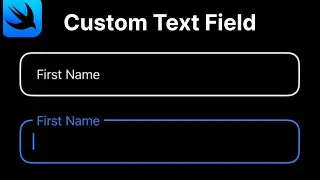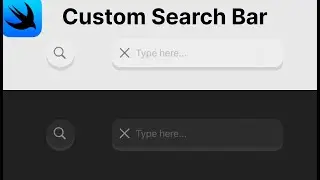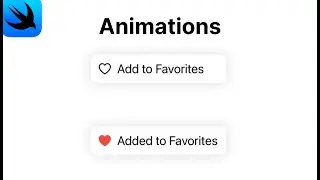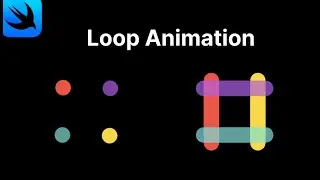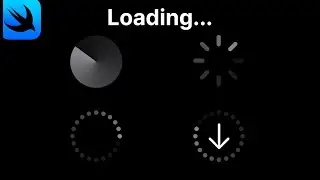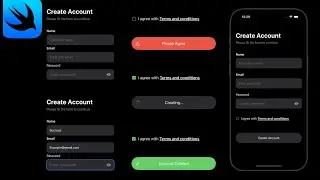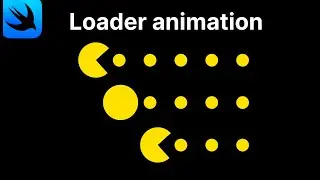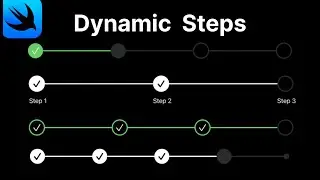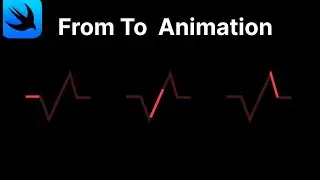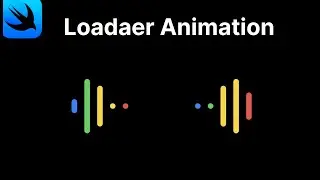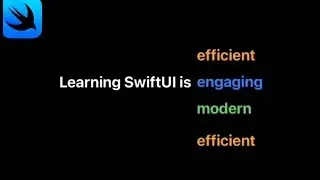Custom NavigationLink With Animation
In this tutorial, we dive deep into SwiftUI's navigation ecosystem, showcasing how to masterfully use NavigationLink and NavigationStack for seamless navigation between views. Learn the nuances of SwiftUI navigation, including the implementation of NavigationView and custom NavigationLinks, to create intuitive and responsive applications.
Source Code ⬇️⬇️
https://www.patreon.com/posts/custom-...
We start by exploring the basics of NavigationLink and NavigationView, guiding you through the setup process and demonstrating how to use NavigationLink to create clickable links between your views. Our step-by-step instructions make it easy to follow along, even if you're new to SwiftUI or navigation components.
Next, we tackle the NavigationStack, SwiftUI's latest addition for managing view hierarchies. Discover how to enhance your app's navigation logic and user experience with practical examples and tips on using NavigationStack effectively.
For those looking to pass data seamlessly between views, we've got you covered. This video provides clear examples on how to pass data using NavigationLink, ensuring your data flows smoothly as users navigate your app.
We'll also delve into advanced topics like creating custom NavigationLinks for unique navigation experiences, implementing navigation animations for that polished feel, and utilizing SwiftUI's onPreferenceChange and PreferenceKey to fine-tune your navigation bar's behavior.
Don't miss our in-depth discussion on GeometryReader for layout management, and how to use toolbar and ToolbarItem for adding elements to your navigation bar. Plus, learn the best practices for using the 'dismiss' action to enhance the user interface.
Whether you're looking to create simple navigation between views or implement complex navigation patterns, this video is packed with insights and techniques to help you elevate your SwiftUI apps. Join us as we unlock the full potential of SwiftUI navigation, ensuring your projects stand out with smooth, intuitive navigation flows.
Remember to hit subscribe for more SwiftUI tips and tricks, and drop your questions or feedback in the comments below. Happy coding!