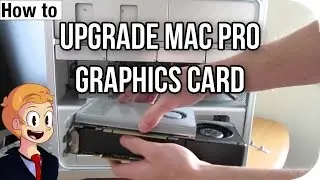How Do I Download Microsoft Office Products?
Need to know how to Microsoft Office products as an ECPI University student? This short video demonstrates these steps:
1. Go to https://portal.office.com.
2. Your student email address is your Student ID followed by @students.ecpi.edu.
3. Enter your university password. You will probably have to authenticate through Microsoft Authenticator.
4. Once you are inside your Microsoft 365 account, you can use the web versions of Microsoft Office products by clicking on their icon. To download apps for offline use and for their full range of features, click the "Install Apps" button, then "Microsoft 365 Apps."
5. Once the installer has downloaded, open it and follow the installation instructions for your computer.
If you have any trouble accessing your account, contact IT Services at [email protected] or call them at 866-369-6728. You can also reach them via Live Chat in Canvas and at www.ecpionline.com.


![[A M V] Между нами километры](https://images.mixrolikus.cc/video/hvmyrLjnlRQ)