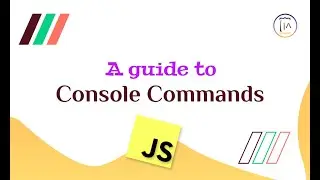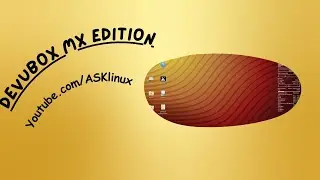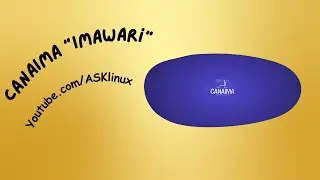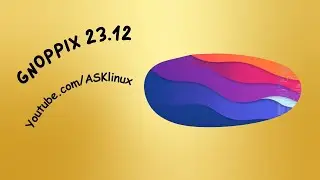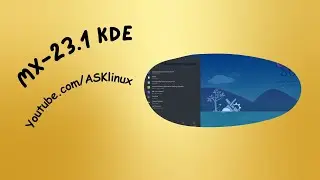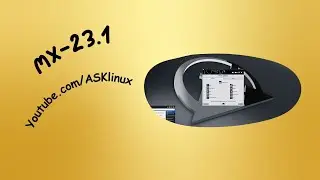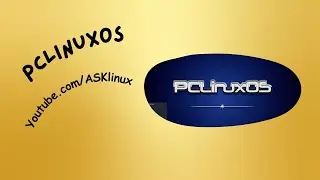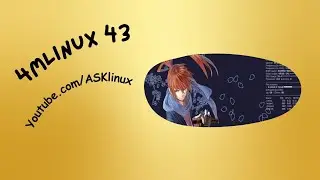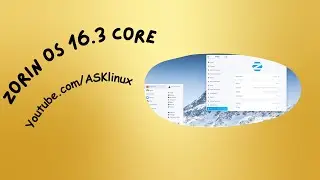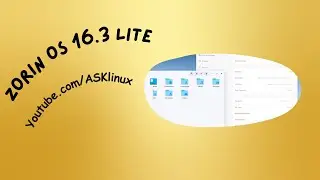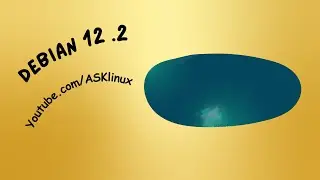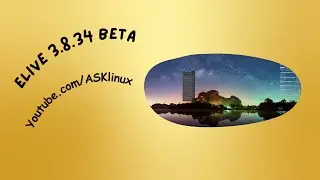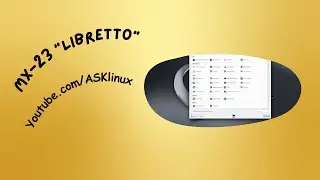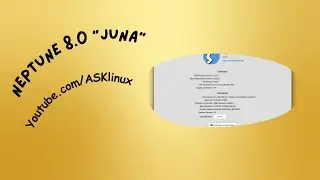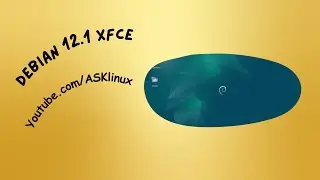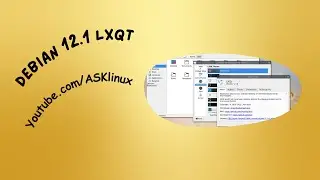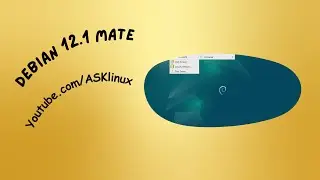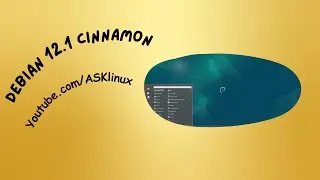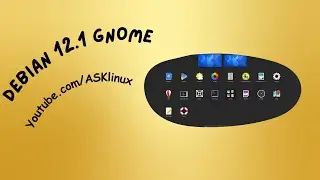Sparky 7.0.1 | Installation and First Impressions
There is an update of Sparky ISO images of the stable line 7.0.1 out there.
This is a minor update, it mainly fixed an issue of the live config, which did not let you launch password reqiured application without password in live session, such as: Calamares, APTus, GParted, Gufw, etc.
Now, the apps don’t need a password to be launched in live session (excluding MinimalGUI i686).
As usually, all packages have been upgraded from Debian and Sparky stable repos, as of June 26, 2023, so all updates of Debian 12.1 are included.
No reinstallation is required if you have Sparky 7 installed, simply keep Sparky up to date.
The new iso images only fix the live session issue.
Anyway, the live user password is: live
Sparky 7.0 “Orion Belt” has been released. It is based on and fully compatible with Debian 12 “Bookworm”.
Highlights:
– based on Debian stable 12 “Bookworm”
– all packages updated from Debian “Bookworm” & Sparky “Orion Belt” repos as of June 15, 2023
– Linux kernel 6.1.27 LTS as default (6.3.8 & 5.15.117 LTS in sparky unstable repos)
– Firefox 102.12.0ESR (114.0.1 in sparky repos)
– Thunderbird 102.12.0
– VLC 3.0.18
– LibreOffice 7.4.5
– Calamares 3.2.61
– KDE Plasma 5.27
– LXQt 1.2.0
– MATE 1.26
– Xfce 4.18
– Openbox 3.6.1
– Sparky APTus AppCenter 20230530
– ntp replaced by systemd-timesyncd
– amd64 ISO images have been improved – they can be boot on machines with UEFI motherboards with Secure Boot on; it took me over a week of work, 12 isos and cost me a machine with Windows 10 and Secure Boot
– small changes
Sparky 7 “Orion Belt” is available in the following versions:
amd64 BIOS/UEFI+Secure Boot: Xfce, LXQt, MATE, KDE Plasma, MinimalGUI (Openbox) & MinimalCLI (text mode)
i686 non-pae BIOS/UEFI (Legacy): MinimalCLI (text mode)
Sparky 7 still supports old machines x86 (32bit), but only Minimal ISO image available.
ARM images are not ready yet.
Live user/password: live
Make sure that the ‘os-prober’ will be not executed to detect other bootable partitions as default, but Sparky provides a GRUB option to detect other OSes anyway.
But, a next updating of GRUB packages override the option.
To fix that manually, add the line:
GRUB_DISABLE_OS_PROBER=false
on the end of the file (as root):
/etc/default/grub
Then update grub:
sudo update-grub
Upgrading
Sparky 6 users
If you have Sparky 6 (oldstable now) – simply keep it up to date – it gets security updates up to 2026.
:::::::::::::::::::::::::::::
This Is World's First YouTube Channel To Post Raw Video Of Linux Distros And Linux News Without Editing AnyThing ( No Intro, No Outro, No Subscribe, No Like, No Comment, No Share Pop Ups ). Only Subscribe, Like, Comment If You Love It
I Will Post Videos Every day At MONDAY TO WEDNESDAY AT (2 P.M EST) And From THURSDAY TO FRIDAY At (12 P.M EST) And From SATURDAY TO SUNDAY (9 A.M EST) (All times are EST - Eastern Standard Time ):
If you want to give any suggestions regarding videos feel free to comment down below the video.
If you enjoyed the video, you should probably go watch some more!
https://goo.gl/NDp2jy
Thanks for watching! Don't forget to subscribe if you want to see more videos.
Let's keep the comment section fun and amazing for everyone! Be sure to ignore, dislike or flag spam on negative or hateful comments. Lets continue to build an awesome family!
#sparky #sparkylinux #gnome #xfce #kdeplasma