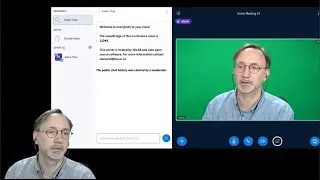AutoCAD 2018 Quick Tip: Disabling Selection Highlighting
Prefer dashed lines instead of the default glowing effect when selecting objects in AutoCAD? In this video, Donnie "The CAD Geek" Gladfelter takes a look at how to disable the glowing effect the right way.
Read more at The CAD Geek Blog: https://wp.me/p1xTbG-Q9
----------
Subscribe to AutoCAD LT: https://thecadgeek.com/link/autocad-lt/
Subscribe to AutoCAD: https://thecadgeek.com/link/autocad/
For the latest AutoCAD Tips, Tricks, industry insights, and more visit https://thecadgeek.com
![Vs-Code COMMENTS SHORTCUT ITS VERY EASY[FOR HTML AND CSS]](https://images.mixrolikus.cc/video/YDUnWgsbwog)
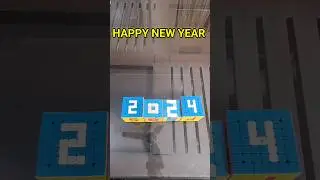



![[НОВИНКА] Doom: The Dark Ages на 5090 (13.05.2025)](https://images.mixrolikus.cc/video/9GdISCrOtjk)