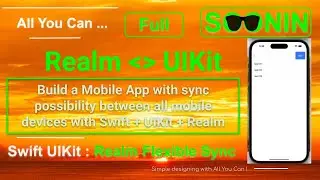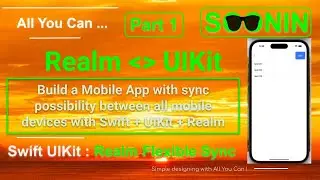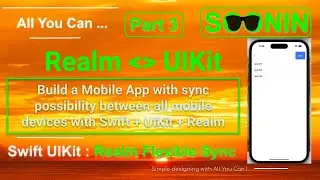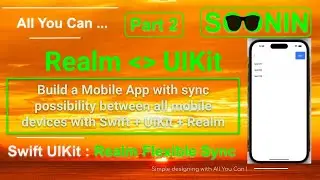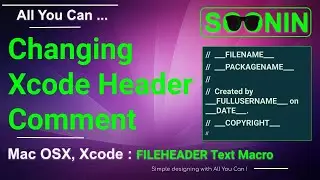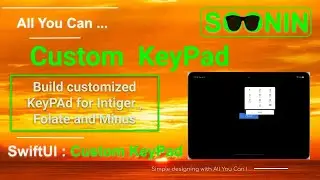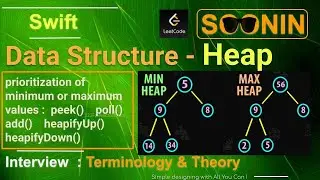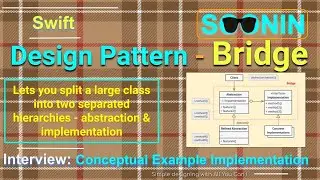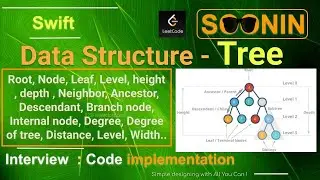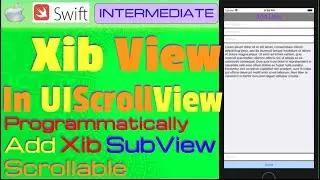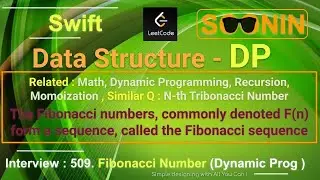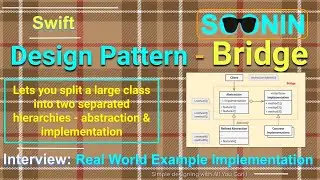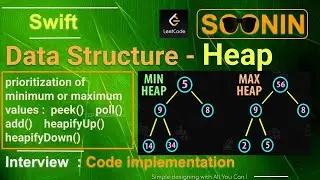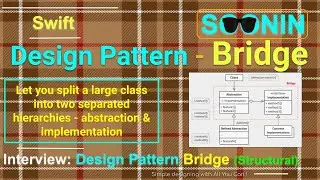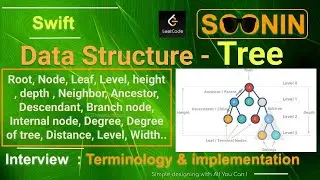Swift, Xcode 7+, Beginners, Tricks: Open Color Picker in Source Code(Color Literal,
Welcome to Swift / Xcode Trick!
Level : Beginners
XCode 7.1 and Later, Apple introduce File Literal , Color Literal and Image Literal into code file. This tutorial is only for Image Literal. The Image Literal gets all images from store inside the project and display in image picker . So user can easily choose image from the picker and set without going to Xcode property inspection.
playground-literal → #colorLiteral ( red : expression , green : expression , blue : expression , alpha : expression )
playground-literal → #fileLiteral ( resourceName : expression )
playground-literal → #imageLiteral ( resourceName : expression )
This Project Source Code : https://github.com/soonin/
GitHub : https://github.com/soonin/
licensed under Creative Commons
::::: ATTN :::::::::::::::::::::::::::::::::::::::::::::::::::::::::::::::::::::::::::::::::::::::::::::::
Also For better search in Youtube channel you can go to "SwiftVillage" Blog here :
Blog : http://swiftvillage.blogspot.com/
Instagram : / codingchallenge
Twitter : / swiftvillage1
::::::::::::::::::::::::::::::::::::::::::::::::::::::::::::::::::::::::::::::::::::::::::::::::::::::::::
Wish the Best For you :)
#colorLiteral, #imageLiteral, #fileLiteral
IOS, Swift, Tutorial, Tricks, programmatically , Xcode , IOS 11+, Swift 4+, Beginners, Tutorial , intermediate , senior , IOS 11, Swift 4,
References & Related links :
https://developer.apple.com/swift/blo...