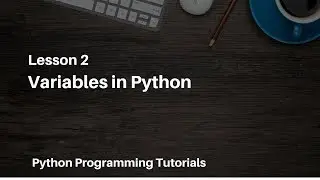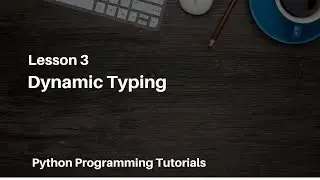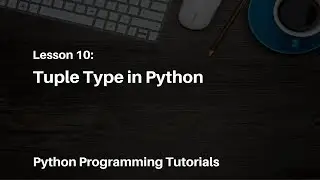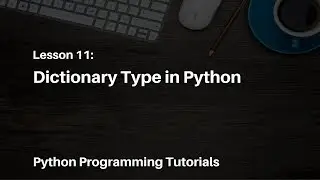PHP Programming Tutorials - 02 Apache for PHP | XAMPP | Downloading XAMPP | Installing XAMPP
Apache for PHP | XAMPP | Downloading XAMPP | Installing XAMPP
Let's understand PHP Web Server
In order to work with PHP, we will need to install Apache Web Server on our workstation. And, we will have to install and configure PHP & MySQL.
Let's understand some of the key features of Apache:
Apache is one of the most popular web servers to host web pages.
Approx 82% of websites are running on Apache.
It is open source software and it is available for free.
It is the most trustable web server, which is fast, reliable and secure.
Apache is maintained by Apache Software Foundation.
You can manually configure Apache, PHP and MySQL on your computer or you can use Ready to install web server solutions that are designed to speed up development process +
they have the user-friendly environment that makes beginners understand them fast.
Let me introduce you to some Web Server Solutions:
1. Xampp is my personal choice due to its clean interface.
It is open source and free. You can download it from Apachefriends.org.
I will be using Xampp throughout the course.
2. Then we have Wamp, which is available only for Windows. You can download it from WamServer.com.
3. The another famous solution is Mamp, which is available in both free and paid versions. You can download it from mamp.info.
4. Another solution that we have is Ampps, which is also available for Windows, Linus and Mac. You can download it from ampps.com.
To follow me throughout this course, I will recommend you to download and install Xampp.
Please subscribe to my channel by clicking the following link:
https://www.youtube.com/c/ashmanmalho...