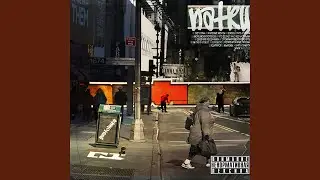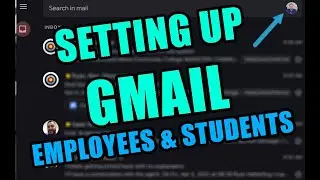How to Change Your LinkedIn Background Photo
#️⃣ Relevant hashtags:
#linkedin, #linkedinbackground, #linkedinaccount, #linkedintips
Once a capability of only paid members, this header image is now open to everyone. Changing the background photo is a powerful way to showcase your personal brand or get your company exposure in front of hundreds of potential clients and make a great first impression.
🔔 Subscribe for more tips just like this: http://bit.ly/ulearn-subscribe
Remember a picture is worth more than 1,000 words.
3 Hot Tips in making this photo stand out from the rest of the pack:
Tip #1: Use a royalty-free photo that is high-quality photos specific to your industry.
Tip #2: Make sure your background photo is sized correctly 1584 pixels x 396 pixels.
Tip #3: Add text or a call to action to your background photo
🎬 Watch our most recent videos: http://bit.ly/ulearn-videos
🎓 If you love the channel but want to learn even more, read our blog for in-depth tutorials: https://ulearn.tech/blog
Thank you for watching this video. For more content just like this make sure to subscribe to the channel, so that you're the first to be notified when there are new videos released:
🔔 http://bit.ly/ulearn-subscribe
Let's get started and have some fun!
ulearn.tech