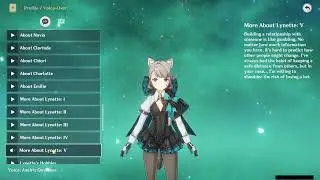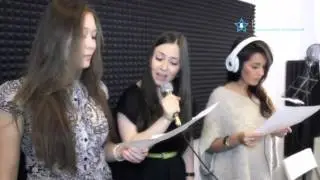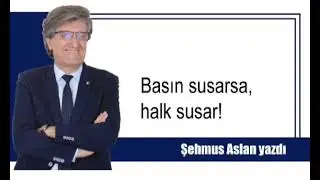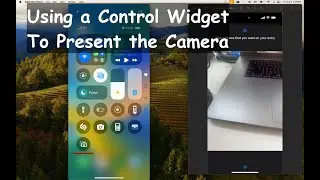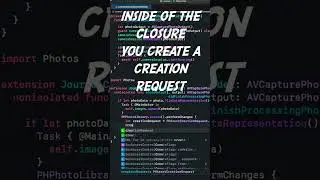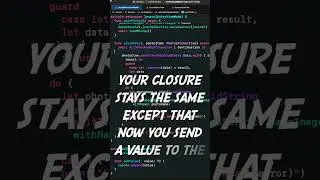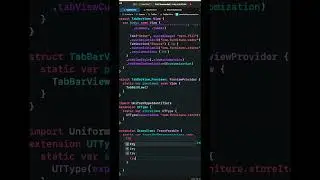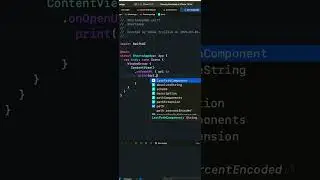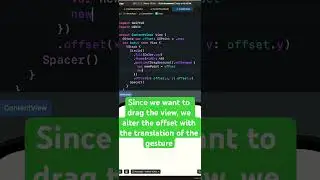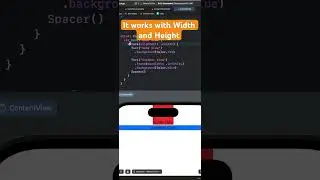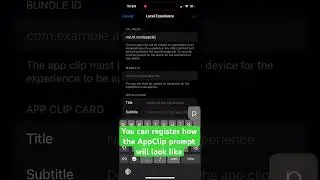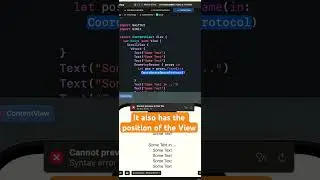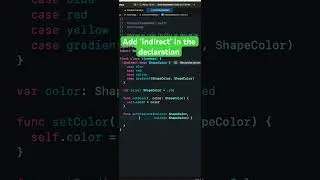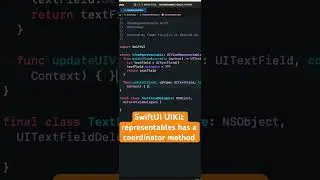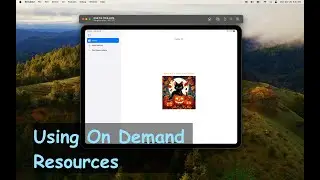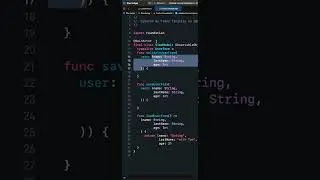Using Grids in SwiftUI - Furniture Shop App Part 4
In this video we will use SwiftUI's lazy grids to create a layout similar to that of the App Store in iOS 13. We will then use the environment to adapt our layout to iPad. To allow a cleaner implementation of different items with different section we will also implement the Visitor design pattern.
Chapters:
0:00 Using Grids in SwiftUI
1:12 Adding Images
2:00 FeedSection
5:10 FeedViewModel
6:45 BannerCell
7:55 Banner Feed Section (Horizontal scrolling list)
10:10 StoreCell
11:25 StoreFeedSection (3 item columns with horizontal scrolling)
13:40 FeatureProductCell
14:30 FeatureProductSection (Horizontal scrolling list)
16:35 Option Cell
17:25 OptionFeedSection
19:50 Visitor Implementation
22:45 FeedSectionFactory (Using Visitor Design Pattern)
28:40 Using @Environment variables
29:00 Adapting for iPad
Source code: https://github.com/codingWithTom/Furn...
Furniture Shop App SwiftUI Playlist - • Furniture Shop App - SwiftUI/Combine
Sourcemaking URL: https://sourcemaking.com/design_patte...