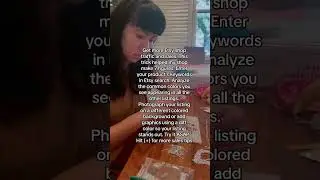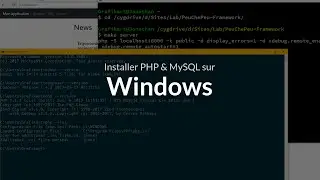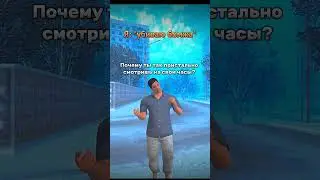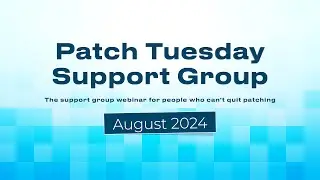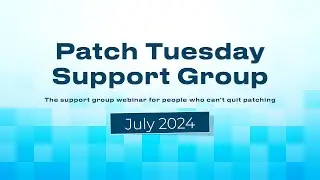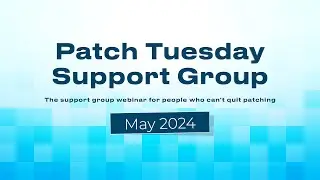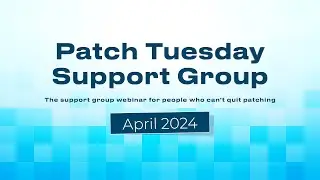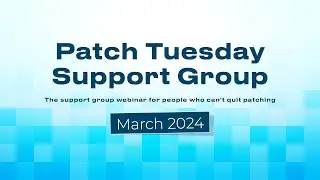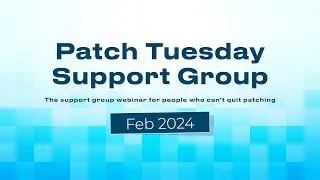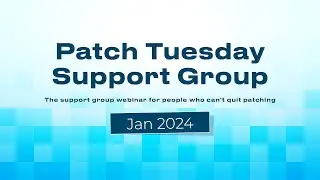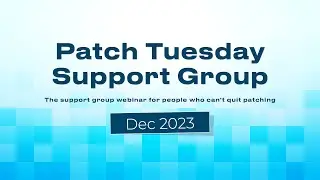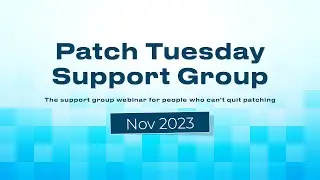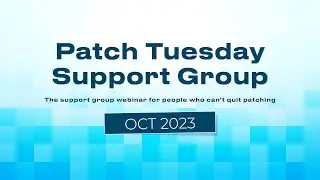Automate 3rd-Party Application Management and Patching in Microsoft Intune and ConfigMgr | Webinar
Join Justin Chalfant, the founder of Patch My PC and team, for a 100% live demo showing how to extend Microsoft Configuration Manager and Intune to automatically create, update and deploy third-party applications!
What You Will Learn:
- How to save time and stay more secure by automating third-party application management
- Understand how to integrate third-party application management into Configuration Manager and Intune
- Scan your current SCCM database and automatically detect and enable products
- See how to deploy third-party applications in SCCM and Intune
- Learn about custom actions including closing apps, running custom scripts, removing shortcuts, disabling self-updates, and more
Here are some helpful resources if you are interested in the next steps:
- Customer Testimonials: https://patchmypc.com/customer-testim...
- FAQs: https://patchmypc.com/faq-scup-catalog
- Request a Trial: https://patchmypc.com/scup-catalog-trial
- Request a Quote: https://patchmypc.com/request-quote