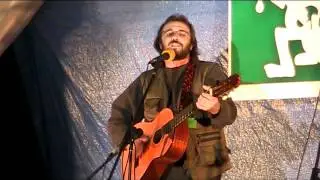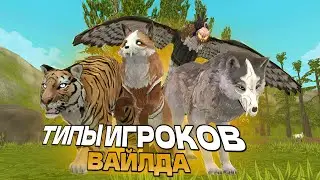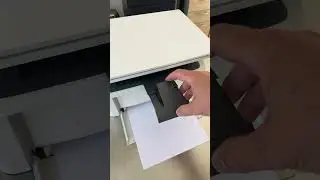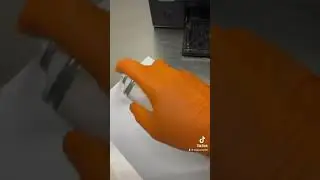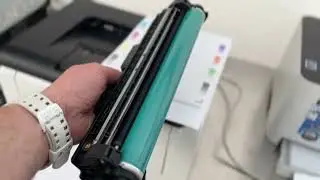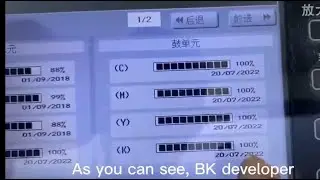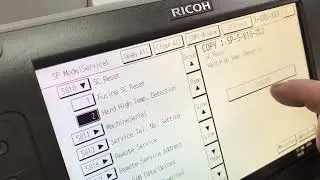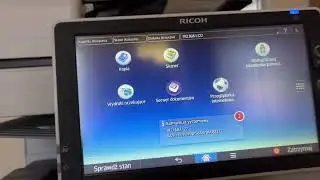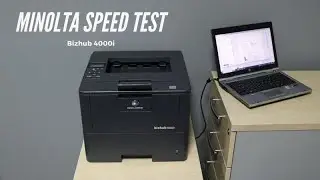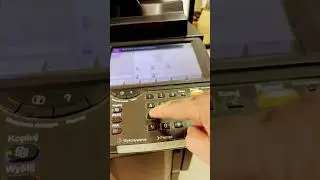Drum, OPC copier Ricoh MP4002 MP5002 MP4001 MP5001 MP4000 MP5000 replacement
Photocopier RICOH MP-4002 MP-5002 how to replace OPC drum, loading roller. MP-4001 MP-5001 copier repair guide. Dash marks and dirty prints on a Ricoh copier are a sign of damage or use of materials. Replacement of components photoconductive roller or OPC drum, cleaning strip and loading roller, loading drum. Ricoh Aficio MP5002 MP4002 MP5001 MP4001 MP5000 MP5000 copier.
After replacement, enter the service mode yellow 1 0 7 C, select SYSTEM SP, select 7xxx Data Log, find 7804 PM Counter Reset and do 002 Resets the PM counter of the PCD (Drum and Development unit except developer).
Photocopier repairs and parts replacement are easy. I invite you to watch our guides.
All parts necessary to repair the copier can be found on our website www.copy-expert.pl.
Drum replacement for http://copy-expert.pl/produkt.php?%20...
Drum original http://copy-expert.pl/produkt.php?%20...
Replacement strip http://copy-expert.pl/produkt.php?%20...
Strip original http://copy-expert.pl/produkt.php?%20...
Original loading roller http://copy-expert.pl/produkt.php?%20...
Charging roller cleaning brush http://copy-expert.pl/produkt.php?%20...
If you have interesting opinions about this copier, write boldly under the film.
Spare parts for copiers http://www.copy-expert.pl/
Facebook: / copy-expert-113431678801597
Used parts http://www.copy-expert.com/
Ricoh Copier Service Warsaw http://sprintprintserwis.pl/
Utilization of copiers http://www.oddajelektrosmieci.pl/
#ricoh # drum #opc #drum #repair #replacement