Tutorial #1 | Smooth Zooms In Sony Vegas
HIT 1080p AND OPEN ME!
-
Hey!! Today I bring to you one of the most requested things EVER for me. I use zooms a LOT in my Vine edits and many people have asked me how to do it!
This effect requires Sapphire, a Sony Vegas Pro plugin that you can find a link for on the Purfectors tumblr:
http://purfectors.tumblr.com/downloads
I really hope this tutorial helps / makes sense at all! If there is anything that you are confused on or something that wasn't made clear in this video, COMMENT or PM or VM me!! I'm happy to help :))
NOTE:
You can make sideways or upwards/downwards transitions that look like After Effects transitions using this effect too (I did it in the sample edit I used). Instead of editing Z dist, just edit shift x / shift y (or both for a diagonal) but remember if you go to -0.25 start the next clip at 0.25 and move to 0!
Love you all,
-Ari xx
PLEASE don't mention any of the songs in the comments!! If you would like to know a song you can reach me at twitter (@diamondxcrusher) or you can PM me!
-
I do not own anything but the editing.
Disclaimer: All publicly recognizable characters, settings, etc. are the property of their respective owners. The original characters and plot are the property of the author. No money is being made from this work. No copyright infringement is intended.
Copyright Disclaimer Under Section 107 of the Copyright Act 1976, allowance is made for "fair use" for purposes such as criticism, comment, news reporting, teaching, scholarship, and research. Fair use is a use permitted by copyright statute that might otherwise be infringing. Non-profit, educational or personal use tips the balance in favor of fair use.

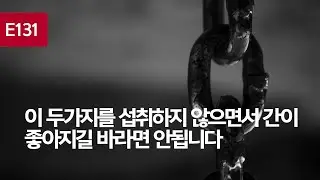
![2 ДЕВУШКИ 1 СТАКАН [ Nyanner | Shylily | Neurosama | Vtuber | Tik Tok | hololive | en | ru | lily ]](https://images.mixrolikus.cc/video/NYkJS0yEV9o)


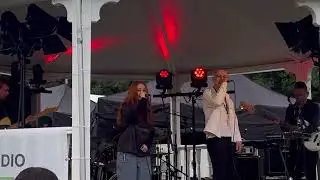




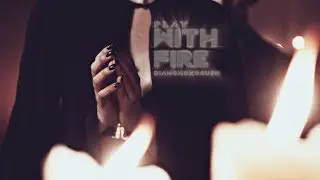
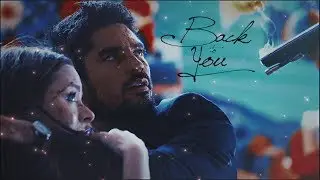



![► 6AM [+recklesspetrova]](https://images.mixrolikus.cc/video/Z0r3kyLayP0)


![► Katherine Pierce || Touch [HBD Ethan!]](https://images.mixrolikus.cc/video/n-HkcDPVhkg)
![► John Wayne [+saigon]](https://images.mixrolikus.cc/video/J2OQc7JG4Q8)