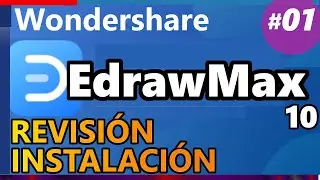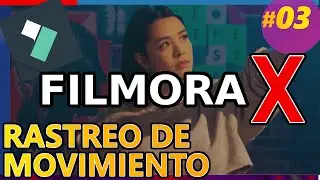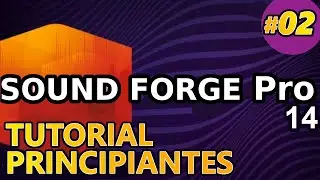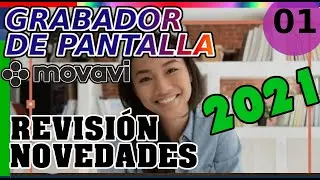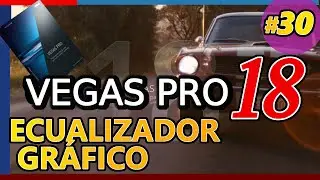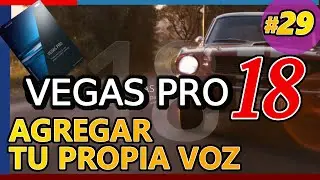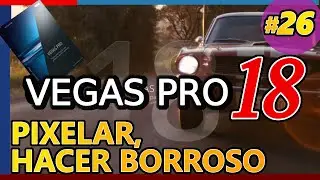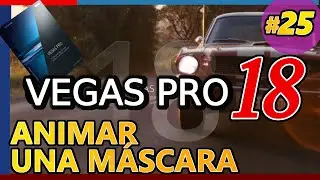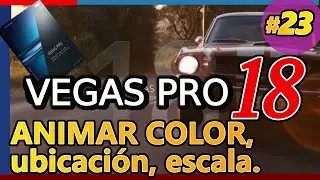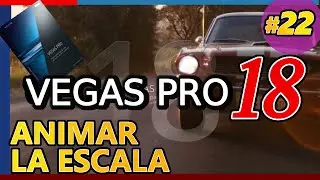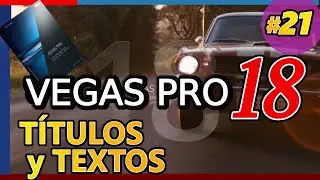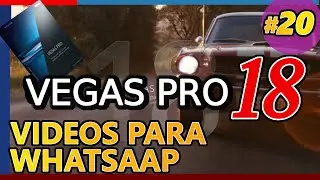OVERLAY VIDEOS, PICTURES AND LOGOS WITH VEGAS PRO 15 (Tutorial 05: edit 2D and 3D track motion)
How to use Vegas Pro 15 to overlay videos, images and logos editing picture in picture, split screen effect. Download Vegas Pro: http://bit.ly/VegasPro_New_Version
FULL VEGAS PRO TUTORIAL PLAYLIST: https://goo.gl/BD9zuS
SUSCRIBE TO OUR CHANNEL: https://goo.gl/37jTBE
Use the Tack motion feature to create wonderful animation. Apply the 3D Source Alpha Layout. Use key framing to make amazing video effects.
CREATIVE COMMONS VIDEO USED IN THE EDITING PROCESS
★Annie Rose: CHRISTMAS WISH LIST 2017 - Tween gift ideas
• CHRISTMAS WISH LIST 2017 - Tween gift...
ANNIE ROSE http://bit.ly/2aZ0kJu
ANNIE'S VLOGS https://goo.gl/Fmz2h6
Disclaimer: This video description contains affiliate links. Meaning, if you click on one of the product links, we receive a small commission. This help supports our channel and enables us to continue to making videos for you to watch. Thank you for the support!