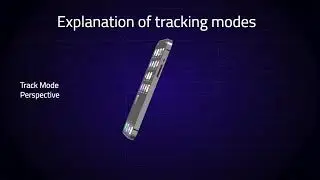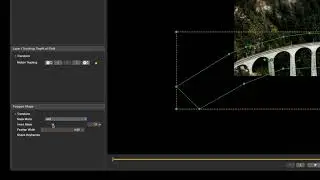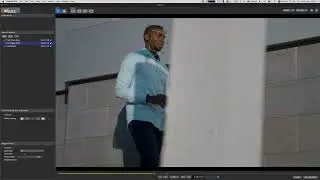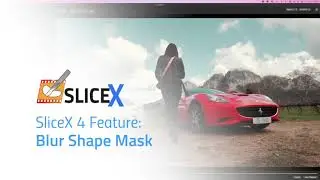Highlighting an area of interest using a tracked 3D Pin in FCP X using DriveX powered by mocha
CoreMelt DriveX allows you to easily track 3D text or particles to the motion in your footage. Using the power of the Academy Award winning mocha tracker you can follow the motion in a clip just by drawing a shape and pressing track. DriveX includes 20 Motion Templates for many kinds of tracked particle and text effects and advanced users can edit their own templates to apply tracking to any parameters in motion.
This tutorial shows you to how to track a 3D pin into a shot in order to highlight an area of interest.
Free 15 day trial: coremelt.com/drivex