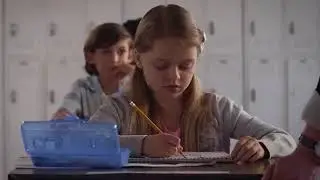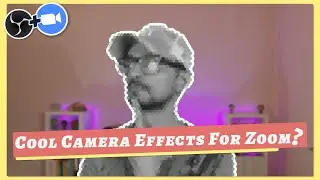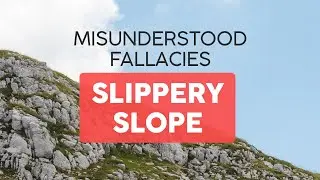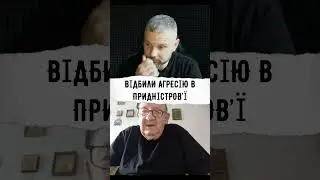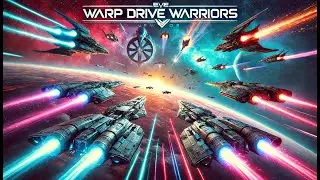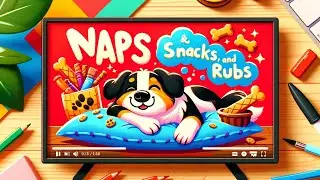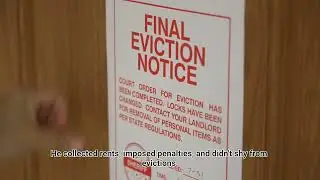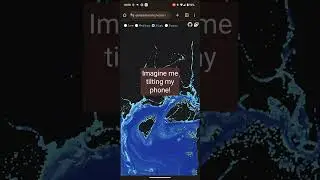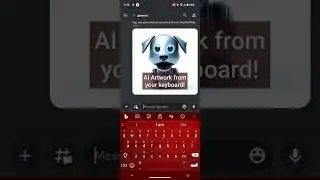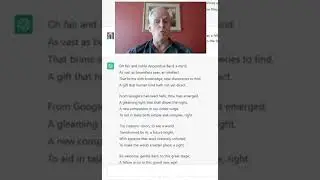#shorts
The video says it all, but just in case you need a step by step, here it is.
- Open Chrome, either on your phone or your desktop.
- Search for "cat".
- Scroll down until you see the little paw icon on the right. It's an animation with a cat's paw touching it. So, touch it.
- Now, touch (or click) any part of the page. Touch (or click) it again. And again. And again. It helps to have the volume turned up.
Enjoy!