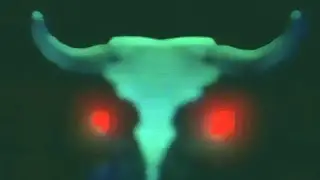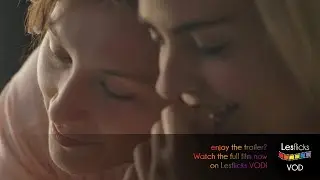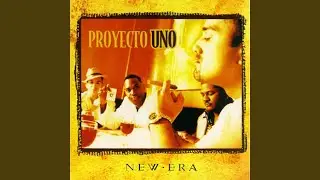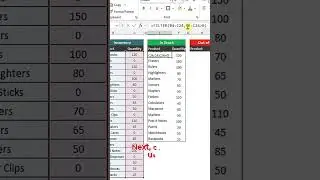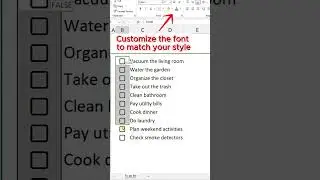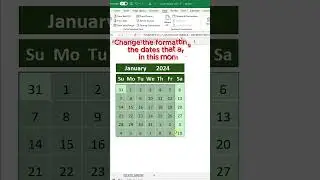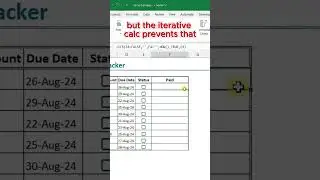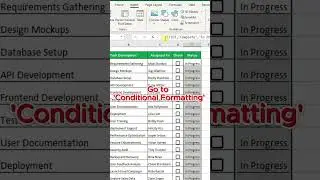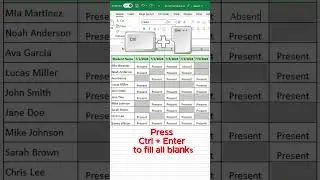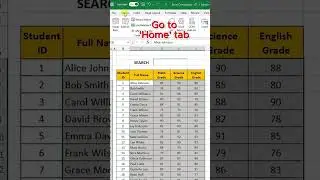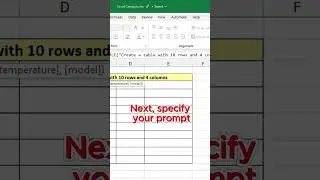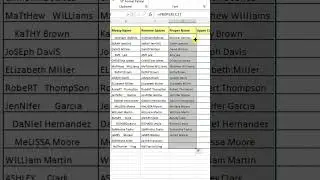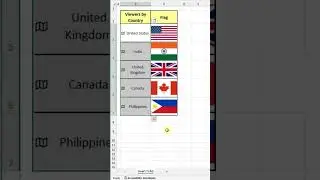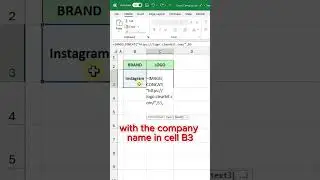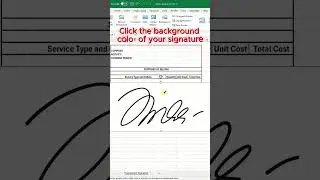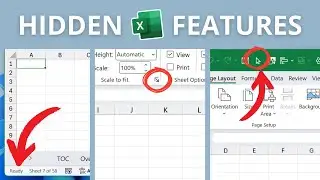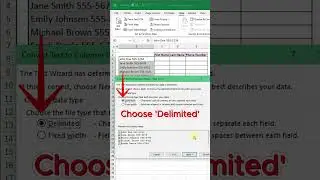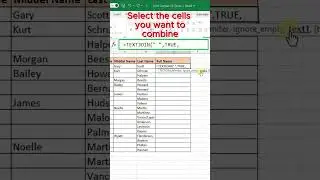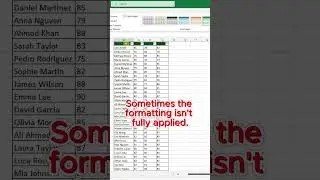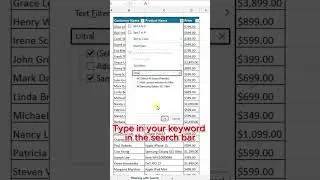Everything You Need To Know About The If Formula In Excel
Learn how to use the IF Function to write formulas that return results based on a condition or logical test. TAKE THE CHALLENGE ► https://www.excelcampus.com/if-formul...
This tutorial also includes training on logical tests, comparison operators, nested IF formulas, multiple conditions with AND and OR functions, and common causes of formula errors. Accompanying blog post: https://www.excelcampus.com/functions...
🔗LINKS
🔎 Get free weekly Excel tips: https://www.excelcampus.com/newsletter/
💡 Free 60-minute Excel training session: https://www.excelcampus.com/blueprint
📖 Join Our Comprehensive Excel Training Program: https://www.excelcampus.com/elevate
Related Videos:
✅ IF vs VLOOKUP vs XLOOKUP - Commission & Tax Rate: • If Vs Vlookup Vs Xlookup - Which One ...
✅ Introduction to Pivot Tables, Charts, and Dashboards in Excel: • Introduction to Pivot Tables, Charts,...
✅ Excel Tables Tutorial: Beginners Guide for Windows & Mac:
• Excel Tables Tutorial: Beginners Guid...
✅ VLOOKUP Tutorial for Excel - Everything You Need To Know:
• Excel Vlookup Tutorial - Everything Y...
00:00 Introduction
00:40 If Formula Tutorial for Excel
01:04 If Function Explained
03:48 Write an If Formula
05:01 Optional Arguments
05:46 Grouping Data with IF
07:47 Cell Reference Technique
12:08 Nested IF Formulas
15:53 Causes of Errors
17:54 If Formula Challenge
#MsExcel #ExcelCampus