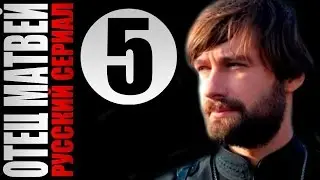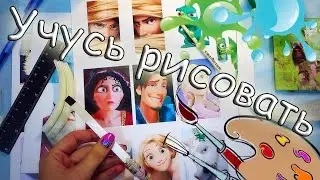How To Fix Failed To Download Or Apply Critical Settings Roblox
If you're seeing the error "Failed to download or apply critical settings" while trying to launch Roblox, this guide walks you through several methods to fix the problem. This issue usually occurs due to background processes, corrupted local files, or incomplete installations. The steps outlined in this video are designed to help you fully reset Roblox and get it running smoothly again.
Start by making sure Roblox is completely closed. Click on the system tray (the hidden icons area) at the bottom right of your screen and look for the Roblox icon. If it’s running in the background, right-click on it and select "Quit" or "Exit." Then, open Task Manager by right-clicking on your taskbar and choosing "Task Manager." In the list of processes, locate "Roblox Player," right-click it, and select "End Task" to fully close the app.
Once Roblox is shut down, restart your PC to clear any lingering background processes. If the issue still persists after restarting, the next step is to clear local data and reinstall Roblox.
Open the Run dialog by typing "Run" into the Windows search bar and clicking the result. In the Run window, type `%localappdata%` and press Enter. This will take you to the Local App Data folder. Use the search bar in the top-right corner of the folder to search for "Roblox." Once you find the Roblox folder or related files (such as Roblox Player Installer), delete them to remove any corrupted data.
After you’ve cleared the old files, open your browser and go to [https://www.roblox.com](https://www.roblox.com). Log into your account, choose any experience to play, and Roblox will automatically reinstall the necessary files. Once the installation completes, the error should be resolved.
Timestamps:
0:00 Introduction
0:20 Close Roblox and background processes
0:45 End task using Task Manager
1:01 Open Local App Data folder
1:15 Delete Roblox files
1:34 Reinstall Roblox from official website
1:49 Conclusion
Hashtags:
#RobloxFix #RobloxError #FailedToApplySettings #RobloxHelp #GamingFix #RobloxPlayer #RobloxInstall #RobloxTutorial #PCGaming