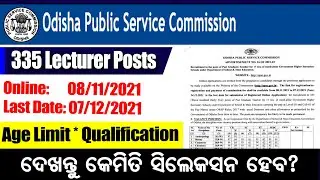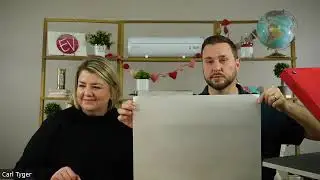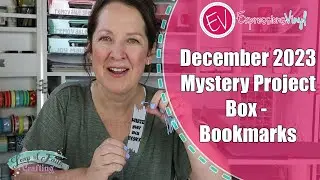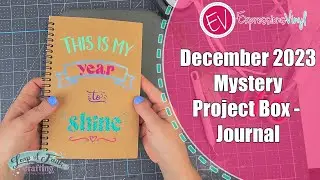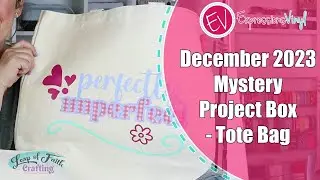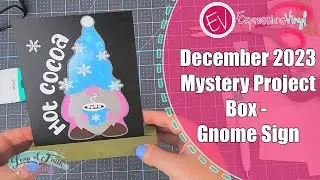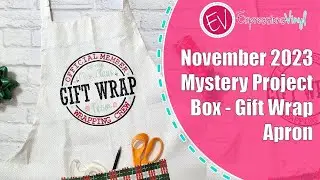How to Create a Pattern Mock Up in Silhouette Studio
Expressions Vinyl has been adding some fun Patterned Vinyl in both HTV (Heat Transfer Vinyl) and Adhesive Permanent to our inventory, always adding more fun patterns.
But sometimes it can be hard to know what to do with it and sometimes you want your cut image in a certain spot, I will show you how to do this, importing, scaling and adjusting your image so you know exactly where it is going to cut.
And I'm going to show you today how to import them into your Silhouette Studio program so you have a mock-up.
We'll go step by step in this video so you will know exactly what needs to be done.
Here is where you can get all this fun patterned vinyl from:
https://expressionsvinyl.com/patterne...
For more information on all of the patterns and designs used in this, please visit our blog:
https://expressionsvinyl.com/blog/pat...
Check out all these other fun ideas for use with Pattern Vinyl from ExpressionsVinyl.com and the cute "Cant Touch This" Cut file from one of our favorite bloggers PersiaLou.
Subscribe to Expressions Vinyl’s Channel Here – http://www.youtube.com/subscription_c...
Expressions Vinyl gives inspired crafters the tools and resources to bring their visions to life. Founded in 2008, and one of the original pioneers in the craft vinyl niche, Expressions Vinyl has created the benchmark and established its reputation for providing the best vinyl and customer service in the industry.
Always striving to provide value to our fans, this YouTube channel is one way of giving as much value as possible.
Find Expressions Vinyl here:
Website: http://expressionsvinyl.com/specials
Facebook: / expressionsvinyl
Instagram: / expressionsvinyl
Pinterest: / expressionsv

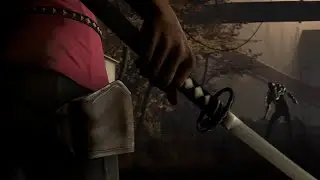

![ZAM - Hey Girl [Rats X ZAM]](https://images.mixrolikus.cc/video/cPKSt2lDH54)