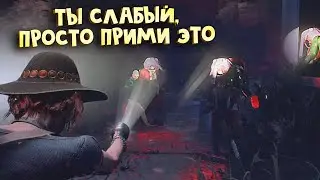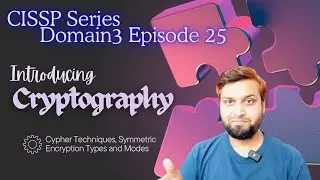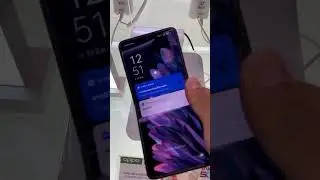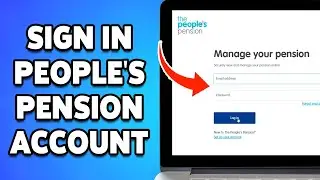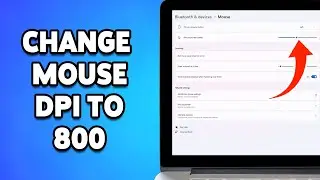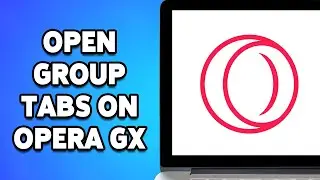How To Add Bio On Discord 2021 | Add About Me In Discord Mobile App | Change, Edit Discord Bio
"How To Add Bio On Discord 2021 | Add About Me In Discord Mobile App | Change, Edit Discord Bio" - A Video Guide by How To Tutorials.
This tutorial video guides you on the steps to add bio on Discord.
1. Open Discord app.
2. Tap on ‘Profile’ icon on bottom right corner.
3. Under User Settings tap on ‘User Profile’.
4. At About me text field, you go in for writing bio.
5. Tap on ‘Save’ on bottom right corner.
Your bio has been updated.
#Discord #DiscordApp #AddBioOnDiscord #AddAboutMeInDiscord #ChangeDiscordBio #EditDiscordBio
In case of any feedback or queries, please drop the comment or message to us.
'How To Tutorials' does not represent the company or entity, and its trademarks and logo, in this tutorial video guide. It also doesn't intend to infringe or violate any intellectual property rights, terms and guidelines of the company/entity.
Facebook: / how-to-tutorials-104363251810565
© 2021 How To Tutorials.