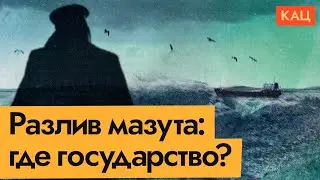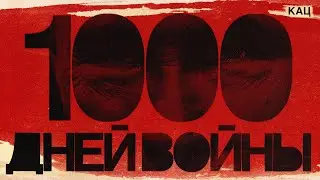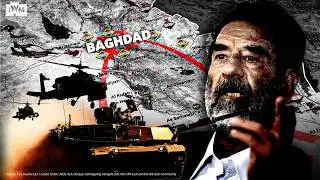Donations in telegram stars full guide + demo stand
на канале: SALAVEY13
#v0 #telegram #supabase #webapp
Frequently Asked Questions About Setting Up a Donation Page (Alex Hormozi Style)
What is the core idea behind Alex Hormozi's donation page setup? The core idea is to provide a straightforward, quick, and relatively simple method for creating a functional donation page integrated with Telegram, leveraging existing tools and templates to minimise the technical burden. The goal is to allow anyone, regardless of their technical expertise, to establish a donation system efficiently and start collecting contributions. The script implies this is a method that can work in many locations, irrespective of legal issues.
What are the primary tools and platforms required for this setup? The setup primarily uses the following:
GitHub: For hosting the project repository.
Telegram: To utilise the bot for donations and notifications. BotFather is a key telegram bot needed to begin.
V0: A control centre for the project (accessed via GitHub login) w.
Vercel: A platform for deploying the donation page online.
t.me/oneSitePlsBot/tips: A Telegram address which provides project support and a link to the required template.
What are the critical steps involved in setting up the donation page? The essential steps include:
Creating a blank GitHub repository.
Forking the provided template from t.me/oneSitePlsBot/tips.
Logging into v0 using your GitHub account.
Deploying the project to Vercel.
Adding environment variables (TELEGRAM_BOT_TOKEN, ADMIN_CHAT_ID, and VERCEL_URL) in Vercel settings.
Redeploying the application on Vercel.
Activating the webhook, potentially requiring a paid subscription to t.me/oneSitePlsBot/Friends or setting up a Supabase project.
Setting up the web app within BotFather.
Pinning a message with the web app link in your Telegram channel.
What secret variables are needed, and where do I obtain them? Three environment variables are crucial:
TELEGRAM_BOT_TOKEN: Obtained from BotFather within Telegram.
ADMIN_CHAT_ID: This is the chat ID where notifications will be sent.
VERCEL_URL: The URL provided by Vercel after deploying your application (e.g., v0-donate.vercel.app).
What is the purpose of activating the webhook, and how is it done? Activating the webhook allows Telegram to communicate with your backend in real-time, facilitating the donation process and notifications. To activate it, set the webhook URL to v0-donate.vercel.app/api/telegramWebhook in the admin UI. This may require a paid subscription at t.me/oneSitePlsBot/Friends or a custom Supabase setup.
Why is it necessary to redeploy the application on Vercel? Redeploying the application on Vercel ensures that the newly added environment variables (your 'secrets') are correctly applied and active within your deployed application. It’s a crucial step for making the bot and admin setup functional.
Where can I find the template for this donation page setup? The template can be located by navigating to t.me/oneSitePlsBot/tips in Telegram. In the description you will find a footer link that says 'Проект v0 + donate'. You can fork the template from this address.
Is this method truly "legal and tax-free," as claimed? The source claims the method facilitates collecting "stars legally and tax-free," but this assertion should be treated with caution. Tax laws and donation regulations vary significantly by jurisdiction. It is essential to consult with a legal and financial professional in your specific location to ensure compliance with all applicable laws and regulations regarding donations and taxes. The source provides no guarantee or warranty on this matter.