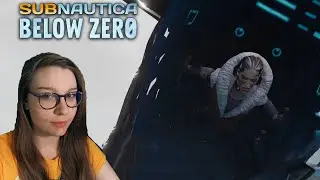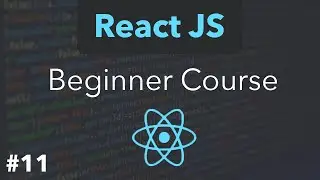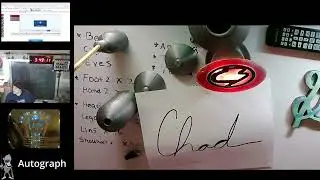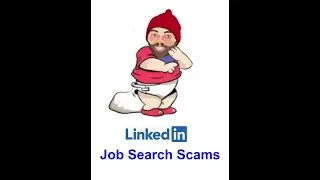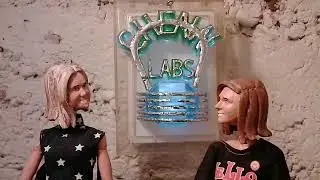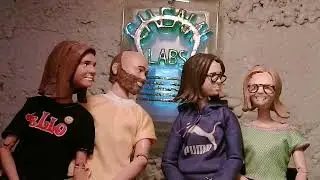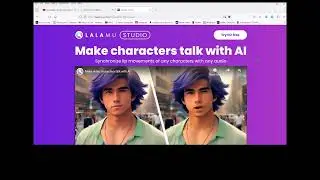Puppet Reconfig - Puppet Asset from Adobe Animate to OpenToonz
This file was rejected by TikTok, violated community guidelines, Not a clue how that is possible!
One of the sucky things about getting done with school is that they take all that tasty software away. I have been trying animation platforms to see what fits my style. My focus has been on the ability to generate narratives with expedience, many choices were made to ensure longevity of this and to be able to evolve with the tools. I enjoy the artwork and production but my goal is to tell stories, that is what interested me most about the flash, South Parkish style that I've developed. The route has allowed me to create my own asset library that did not get lost in Adobe when access was gone. I can continue to create new assets in the same style, they also become part of a personal asset library. It also enables me to utilize a mid-grade off laptop to run the software. Pixar uses a render farm the size of a super walmart. Most pros have machines with multiple video cards to assist with GPU processing. I will use whatever I can get my hands on.
About the platforms:
James Hoffmann's Head:
OpenToonz is open source so its free to use. Futurama was made in Toonz. There doesn't appear to be very many resources, I could be mistaken I just got into this but if you are used to Adobe and Blender... it looks like there is much less coming up for OpenToonz. What Ive found has been helpful.
OpenToonz doesn't have great export options, to get an video out of it you must install an add-on... that crashes the software when I attempted to use it. Soooo... export soundtrack and the PNG frames and into DaVinci.
Personal Stock Graphic:
The coffee mug with the globe spinning was made in Adobe After Effects months ago. I dropped that clip in to get a grip on scaling, positioning and layers in DaVinci.
DaVinci has a free version. Again, a few videos are required to figure out what is what but the software is very approachable. It seams to blend a few aspects of Adobe Media Encoder, Adobe Premiere, Adobe Audition and possibly a few aspects of After Effects.
InkScape:
I downloaded InkScape to replace Adobe Illustrator. I haven't made to many new assets with it yet but I a have been messing with it. Believe it or not, I spend way more time in Illustrator than I did in Animator when making new stuff so this is a big one. My stages, props and puppets were all drawn in Illustrator; it is the meat behind the potato. My focus recently has been to figure out if I would lose my asset library and to decide which software can handle my work without being overly bulky. The animation software had to be addressed first. I was able to use every asset from my library to make James Hoffmann work again so I am comfortable that I can continue with the same style and similar processes. InkScape will likely become my best friend in the near future.
Blender:
What happened with Blender? They say there are a million ways to do anything in Blender. Is that a pro or a con?
Blender is a 3D game software but is very capable of generating 2D animations. The difficulties I encountered was around attempting to utilize my personal asset library. My assets are all PNG files. The eyes, mouth visemes, arms, the stage... All PNG. When I first started messing with Animate I was aware that I may lose access to it and wanted to find a way to take my stuff with me wherever I go. Animate had no problem using PNG files the way I stitch things together but Blender is not so kind. There is likely a way to make it work right but after 2 weeks of watching videos I concluded that many animators are still manually lip syncing in blender. Others are using an add-on that is drive from the bone structure. My puppets are so simple they have no bones! Its all managed through parenting. I tried time offset modifiers and tried creating bones for bone drivers to works. The shape keys usually used for lip sync do not appear to allow an PNG image swap for each shape. I thought there may be a way to use the asset library and drivers... tried to UV map a SVG of the mouths... anyway... butt kicked. Blender tools seamed to work best if you drew your asset in blender. It did not have great options for my PNG's. The asset library is only with the latest releases, it will be interesting to see how that develops. Time modifiers, Asset library and parenting should have done what I was looking to do.
I also looked at Unity briefly. It is a 3D gamers software too... it works better with my Assets than Blender did but like blender the bulk of the software makes it arduous to recreate the simple flash style I am working with.
Personalities pastiche'd?, parodie'd in this clip are not associated with MWS or this YouTube community satire.
If you know of an interesting YouTube personality or would like some sweet illustrations give me a holler at: [email protected]
The Greatest of Apes with C.G.:Puppet Reconfig - Puppet Asset from Adobe Animate to OpenToonz (120623282)