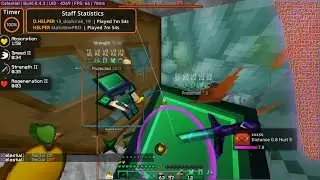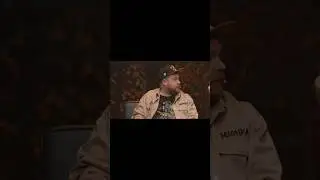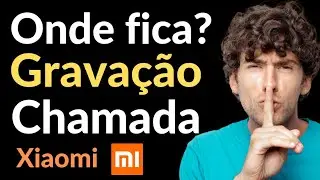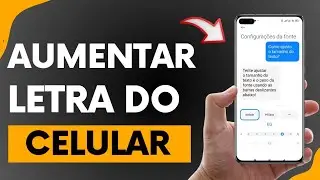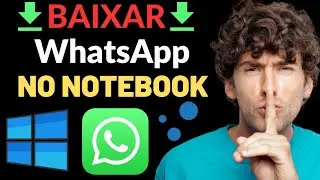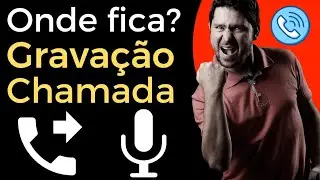How to Convert JPG to PDF on Android (Mobile)
See in this video how to convert JPG to PDF on your Android phone, fast and easy. At first we know that when taking a photo, by default the image file is available in JPG format.
✅ https://play.google.com/store/apps/de...
However, if you want to learn how to convert JPG to PDF on your Android phone, the "Photo to PDF - One Click Converter" app is a good option.
Still talking about converting images, when doing a brief search in the official Android app store "Google Play" it is possible to find several apps that have the function of converting images. However, in this video I show it through the "Photo to PDF" application.
The cool thing is that, according to the description of the app mentioned above, it is possible to convert even PNG to PDF.
And how to convert JPG to PDF on Android phone?
1. First, go to the Google Play Store.
2. Then install the Photo to PDF - Converter application with one click.
3. Soon after, open the app and give the necessary permissions for its operation.
4. Select an image from your photo gallery and tap on done, right after, the application will convert the photo "JPG to PDF".
5. Finally, you can copy the PDF file to a folder or share it directly with some of the applications.
Converting image to PDF directly from the gallery is now easy, isn't it?
I hope this video was useful, subscribe to the channel to stay tuned for the next videos.
• Como Converter JPG em PDF pelo Celula...
Did you like this video?
✅ Subscribe to the channel here: / railsonmartins
#converterJPGemPDF #JPGparapdf #JPGtoPDF
some animations of this video were created by the channel Sávio Ferraz ( / savioferraz .
© Railson Martins