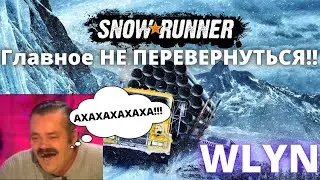How to View Security Code On Gmail (Updated)
Learn how to view your Gmail security code with ease!
This updated guide provides simple steps to find your security code, ensuring your account stays protected. Follow along to enhance your Gmail security.
1. Open Gmail app
2. Click on the three lines at the top
3. Enter to settings, then your account
4. Click Manage your Google account
5. Enter to Security, then Security code
6. Enter your phone password
\#pgmailsecurity \#securitycode \#gmailtips
===================
Timeline:
--------------
00:00 Start
00:12 How to do it
01:05 End
===================
For advertiser contact us via email : [email protected]