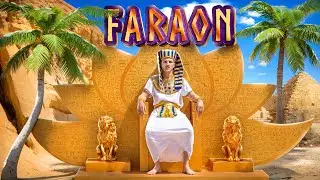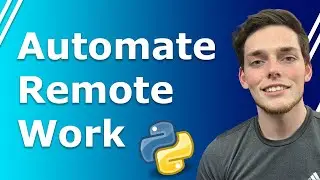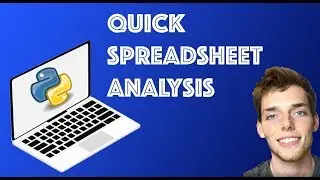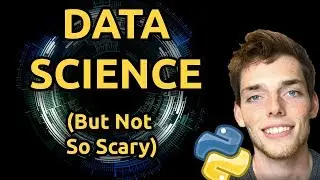5 Minute Python Scripts - Website Auto Visitor - Full Code along walkthrough
Python Code along tutorial to create a script that will auto visit websites, include a time delay, and close tabs. Full step by step walkthrough.
Python Automation Tutorial
Quality of Life Python Coding
*************************************************
GitHub link for PyKeyBoard:
https://github.com/SavinaRoja/PyKeyboard
Quartz download for Mac:
https://pypi.org/project/pyobjc-frame...
Windows users will have a different requirement for PyKeyBoard - it's listed in the PyKeyBoard Requirements section on Github
My Website:
http://www.derricksherrill.com/
GitHub Code:
https://github.com/Derrick-Sherrill/D...
import webbrowser
import time
from pykeyboard import PyKeyboard
count = 0
urls = ['https://pypi.org/project/pyobjc-frame...]
k = PyKeyboard()
while count != 100:
for url in urls:
webbrowser.open(url, new=0)
time.sleep(10)
k.press_keys(['Command','W'])
count = count + 1
else:
pass
Ideas:
While loop your blog to increase your blog post views
Set up a morning routine which opens all your favorite webpages
Continuously check stock tickers
Refresh the same pages over and over
Plenty of more - Get creative!
As always, if any questions let me know.