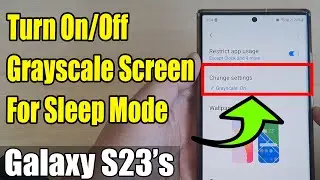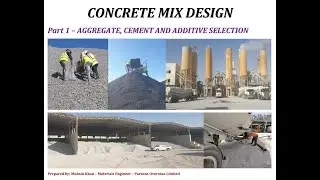Lecture 21: Uploading and Managing Media Files in Django: Handling User-Uploaded Content
In this tutorial, you will learn how to handle media files, such as images, videos, and documents, in Django applications. We'll cover how to configure media settings, upload files, manage them programmatically, and display them in templates.
Uploading Media Files
Django provides FileField and ImageField in models to handle file uploads. These fields allow you to specify a storage location for uploaded files using the upload_to attribute.
Configuring Media Settings
In the settings.py file, configure media file handling using:
MEDIA_URL: The public URL to access media files (e.g., /media/).
MEDIA_ROOT: The directory on the server where media files are stored.
Managing Media Files
Django's storage API makes it easy to read, write, and manage media files. Uploaded files can also be accessed and managed via the Django admin interface.
Displaying Media Files in Templates
Media files can be displayed in templates by referencing their URL, which Django generates automatically when the MEDIA_URL is set.
Watch More Tutorials
Find more Django tutorials here:
• Django
Connect with Us
Website: https://www.atg.world
Instagram: https://www.instagram.com/atg.world/p...
#Django #MediaFiles #FileManagement #Python #WebDevelopment
• Django