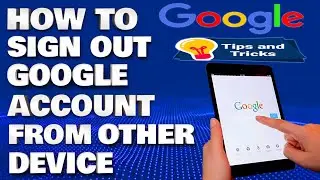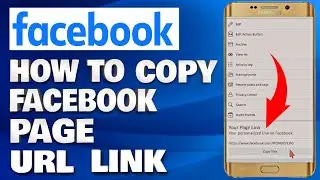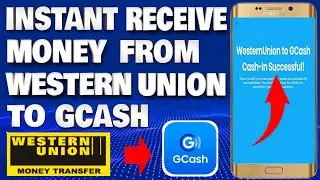How To Remove Filename Character Length Restrictions in Windows 11
How To Remove Filename Character Length Restrictions in Windows 11
In this simple tutorial, i'll shows you on how to remove the Windows path length limit to allow git and other programs to use longer file paths more reliably. File path and filename character length constraints have always presented users with a considerable challenge when it comes to Windows operating systems. The overall character count for file paths, including folder and file names, is limited to about 260 in Windows due to an inherent constraint. This constraint has been there for a while and can be problematic for customers who work with long and descriptive file names or who depend on highly nested folder structures. Overlying this limit in total character count can result in a number of problems and challenges.
The possibility of data loss or corruption is one of the main issues raised by this character length constraint. Excessive file path lengths can cause problems when copying, moving, or deleting files, among other file operations. The user may lose access to their data if Windows just refuses to carry out the process.
Remove Filename Character Restriction via Local Group Policy:
1. Press the Windows key + R to bring up the Run dialogue.
2. Type in gpedit.msc and hit Enter. This will open the Local Group Policy Editor.
Navigate to the following location: Computer Configuration / Administrative Templates / System / File System.
3. In the right pane, you should find the setting Enable Win32 long paths.
4. Double-click this setting and change it to Enabled.
5. Restart File Explorer or your computer for your system to allow long file names.
Thank you for watching this tutorial! I hope you found the information valuable and that it helps you on your journey. If you have any questions or suggestions, please leave them in the comments below. Don't forget to like and subscribe for more content like this. Stay curious, keep learning, and we'll see you in the next video!
Disclaimer: This channel doesn't promote any illegal contents, all content are provided by this channel is meant for educational purposes only and share my knowledge with everyone that is totally Legal, informational. And followed all the YouTube community guideline rules. The videos are completely for Legal.
Join this channel to get access to perks:
/ @edmundmindaroschannel
#windows11 #fileexplorer #howto



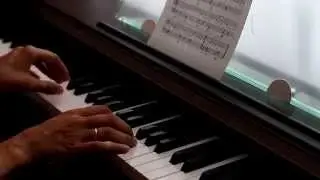



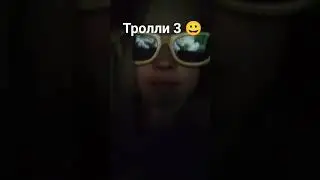
![How To Fix SCEP Certificate Enrollment Initialization Failed error on Windows 10/11 [Solution]](https://images.mixrolikus.cc/video/2XjzTW1ycXc)
![How To Manually Install a Driver Using a .INF in Windows 10/11 [Solution]](https://images.mixrolikus.cc/video/jSnNWAgv1P0)
![How To Remove Yahoo Search Engine From Google Chrome [Guide]](https://images.mixrolikus.cc/video/-Hr-SDyTGAQ)
![How To Fix Your Windows Install Couldn't Be Completed Error in Windows 10/11 [Solution]](https://images.mixrolikus.cc/video/bVyarEJi1z4)
![How To Stop Getting Insider Preview Builds in Windows 11 [Guide]](https://images.mixrolikus.cc/video/wzJNehhFUVk)
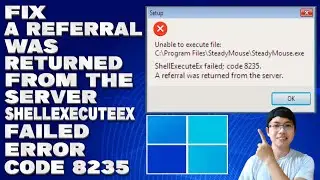

![How To Fix TP-Link WN821N WiFi Adapter Not Working or Detecting Networks [Solution]](https://images.mixrolikus.cc/video/-SXyFc51m60)