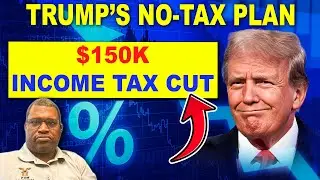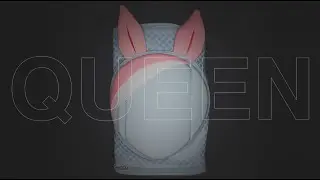Creating a Simple Color Wheel in Python
By using simple properties of geometry and randomized color selection, we can create a looping task that causes a cool circular color wheel.
CODE:
#Creating a simple color wheel in Python
#first, import graphics capabilities
from turtle import *
#create a window for the graphics
setup()
#create a turtle for drawing
t1 = Turtle()
#create a list of colors to randomly choose from
colors = ["red", "blue", "green", "yellow", "purple", "orange"]
#import random capabilities
import random
#do some basic setup for the turtle
#pick up the pen so no marks are left
t1.up()
#move the turtle to the left
t1.goto(-200,0)
#put the pen back down
t1.down()
#change the pen thickness
t1.width(5)
#hide the turtle icon
t1.hideturtle()
#set turtle speed to MAXIMUM (1-10 for specific speeds. 1 is slowest)
t1.speed(0)
#create a loop for the graphics to be built
for i in range(9001):
#choose a random color for the turtle
colorchoice = random.choice(colors)
#have the turtle take on the randomly chose color
t1.color(colorchoice)
#move the turtle forward
t1.forward(400)
#have the turtle turn 181 degrees (anything over 180 works)
t1.right(181)
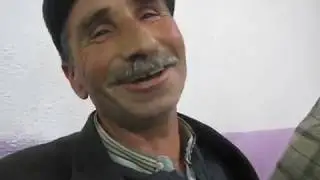


![[17] Multiplayer FPS in Unity: Scoreboard Part 2 - Kills/Deaths](https://images.mixrolikus.cc/video/aDob0Mpuc2U)