How to use CAM for FPS, CPU, GPU and RAM usage monitoring
Want to directly support my work?
https://streamlabs.com/santiagosantia...
-
To download CAM, use this link: https://goo.gl/mjeO1B
Para descargar CAM, usa este link: https://goo.gl/mjeO1B
If you can't see the overlay in-game, try installing these:
https://www.microsoft.com/en-us/downl...
https://www.microsoft.com/en-us/downl...
Si no funciona el texto en el juego, intenten instalar esto:
https://www.microsoft.com/en-us/downl...
https://www.microsoft.com/en-us/downl...
If you want to buy games cheap and support this channel, use G2A following this link: https://www.g2a.com/r/werewolfsf
Si querés juegos baratos y dar soporte al canal, usa este link: https://www.g2a.com/r/werewolfsf
Intel Core i7 4790 3.6GHz
8GB RAM DDr3 1600MHz (2x4GB Dual Channel)
MSI Nvidia Geforce GTX 750 ti Twin Frozr OC 2GB (358.91 driver)
(no oc = 1189MHz core clock, 2700MHz memory clock)
1TB HDD (for games) - 120GB SSD (for OS and some software)
Windows 10 Pro x64
AsRock H81M-DGS
CoolerMaster GX 750W (too overkill for this build) 450W is enough! (no need for a 6-pin connector in most 750 ti models)
Thanks For Watching!
Subscribe for more gameplay-tests!
Gracias por mirar!
Suscríbete para más gameplay-tests!
We are a participant in the Amazon Services LLC Associates Program, an affiliate advertising program designed to provide a means for us to earn fees by linking to Amazon.com and affiliated sites.
![Charlatan [OFFICIAL VIDEO]🔱Lords of the Trident](https://images.mixrolikus.cc/video/kfG0J6sMf60)














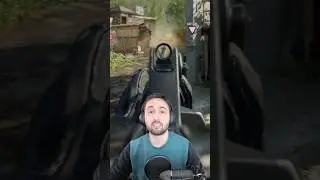

![[ENDED]Fallout Classic Collection FREE right now! [Epic Games Store]](https://images.mixrolikus.cc/video/Mj7-1qoA3MA)

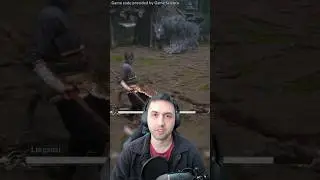







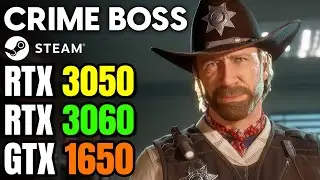
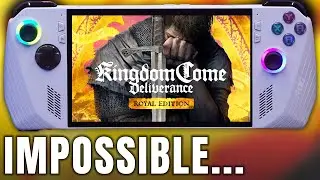
![[ENDED]Marvel's Midnight Suns FREE right now! [Epic Games Store]](https://images.mixrolikus.cc/video/geR1hryGgSI)

